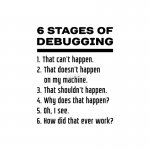Ok! I'm on the case!Ben, it's still adding a blank line on my desktop system - Win 7 & Firefox 62.0.3
(This line was added afterwards with just one line above the previous one).
It's not a big deal as I can work around it; in fact, I've kinda gotten used to doing so now.
Update: if I add a new paragraph without a blank line above it, it doesn't add a line, but...
if I add a single line, it adds a second one.
Just as above
You are using an out of date browser. It may not display this or other websites correctly.
You should upgrade or use an alternative browser.
You should upgrade or use an alternative browser.
Please look out for any bugs that crept in!
- Thread starter ben
- Start date
Currently reading:
Please look out for any bugs that crept in!
Try nowBen, it's still adding a blank line on my desktop system - Win 7 & Firefox 62.0.3
(This line was added afterwards with just one line above the previous one).
It's not a big deal as I can work around it; in fact, I've kinda gotten used to doing so now.
Update: if I add a new paragraph without a blank line above it, it doesn't add a line, but...
if I add a single line, it adds a second one.
Just as above
Try now
Looks like you've cracked it
One line added - with one space above it.
Now working perfectly
Attachments
Last edited:
Awesome, if Bernievarian confirms edge then we're good ?
Bernievarian
Prominent member
- Joined
- Jan 15, 2017
- Messages
- 2,993
- Points
- 654
Hi Ben,
this is typed after just one "carriage return"
and here were two…
Here two again, I only noticed the mouse pointer stays at the current line end after the single CRtn and goes next line after two CRtns, but the text types-in correctly !!
So it seems to be almost working with Edge (here were 3 CRtns).
Berst regards, Bernie (after 2 CRTns ;-)
this is typed after just one "carriage return"
and here were two…
Here two again, I only noticed the mouse pointer stays at the current line end after the single CRtn and goes next line after two CRtns, but the text types-in correctly !!
So it seems to be almost working with Edge (here were 3 CRtns).
Berst regards, Bernie (after 2 CRTns ;-)
I'll take that!Hi Ben,
this is typed after just one "carriage return"
and here were two…
Here two again, I only noticed the mouse pointer stays at the current line end after the single CRtn and goes next line after two CRtns, but the text types-in correctly !!
So it seems to be almost working with Edge (here were 3 CRtns).
Berst regards, Bernie (after 2 CRTns ;-)
Hurrah! Thank you Bernie.
Ok guys, I'm on a roll - hit me with more bugs!
Looks like the clock issues are sorted too, happy days!
Bernievarian
Prominent member
- Joined
- Jan 15, 2017
- Messages
- 2,993
- Points
- 654
I'll take that!
Ok guys, I'm on a roll - hit me with more bugs!
Hi Ben, when I type there are capitals that come-up randomly where they shouldn't (almost like in German). I couldn't find a pattern to this behavior, I just back-delete it and it's fine, just annoying !
Also it underlines almost every word has if it was wrong, strangely NOT when I'm typing this one ...
Best regards, Bernie
Hi Ben, when I type there are capitals that come-up randomly where they shouldn't (almost like in German). I couldn't find a pattern to this behavior, I just back-delete it and it's fine, just annoying !
Also it underlines almost every word has if it was wrong, strangely NOT when I'm typing this one ...
Best regards, Bernie
That sounds more like a browser issue if it's happening as you're typing, rather then when you click submit.
- Joined
- Sep 14, 2009
- Messages
- 19,492
- Points
- 3,294
That sounds more like a browser issue if it's happening as you're typing, rather then when you click submit.
It might be the default language on the browser.
It might be the default language on the browser.
That's what I was thinking, Belgium has 3 official languages - who knows which one Bernie has set his OS to
I can log in as normal (using the login boxes in the top right) but then when I try to Submit Reply, the site sometimes goes to a separate login page where I have to log in again (even though it recognises me as Ralf S. in the top bar).
When I log in again, the screen doesn't always refresh... it just stays blank before hanging/timing out and I lose my Reply.
I have IE11.
Ralf S.
When I log in again, the screen doesn't always refresh... it just stays blank before hanging/timing out and I lose my Reply.
I have IE11.
Ralf S.
That time it worked okay. 
Ralf S.
Ralf S.
I can log in as normal (using the login boxes in the top right) but then when I try to Submit Reply, the site sometimes goes to a separate login page where I have to log in again (even though it recognises me as Ralf S. in the top bar).
When I log in again, the screen doesn't always refresh... it just stays blank before hanging/timing out and I lose my Reply.
I have IE11.
Ralf S.
Are you ticking the 'Remember me?' box when logging in?
Bernievarian
Prominent member
- Joined
- Jan 15, 2017
- Messages
- 2,993
- Points
- 654
That's what I was thinking, Belgium has 3 official languages - who knows which one Bernie has set his OS to
Agree with the browser language comments, but why did it not happen when I was replying to Ben ??
15 words were underlined in this message...
Are you ticking the 'Remember me?' box when logging in?
Sometimes I do and sometimes I don't. I tried both options just now and didn't see the login screen... but this morning I logged in (no "remember me") wrote a response and then it prompted me to log in again when I went to Submit.
It only seems to do it on longer replies (but that just might be that I notice more, since the re-login doesn't always upload my reply but hangs).
Note that on other occasions the re-login works okay, so just inconvenient rather than losing a long message.
Ralf S.
Quick test on the current version of Win 10. Single carriage return:
Then double carriage return (that would normally create a single line gap between paragraphs)
Here goes....
Then double carriage return (that would normally create a single line gap between paragraphs)
Here goes....
Looks like it's working as it should on Win 10 now. Many thanks Ben
Ben, your recent changes have made editing posts easier and less time consuming - many thanks  .
.
- Joined
- Sep 14, 2009
- Messages
- 19,492
- Points
- 3,294
The additional line space issue seems to have been sorted. Thanks. 
I use Firefox running on MacOS High SIerra 10.13.6
Edit: Not quite. The first line space was doubled but after editing it has not tried to add yet more lines. It's mostly there.
I use Firefox running on MacOS High SIerra 10.13.6
Edit: Not quite. The first line space was doubled but after editing it has not tried to add yet more lines. It's mostly there.
Last edited:
Similar threads
- Replies
- 7
- Views
- 5K