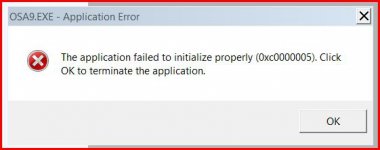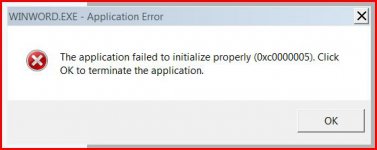You are using an out of date browser. It may not display this or other websites correctly.
You should upgrade or use an alternative browser.
You should upgrade or use an alternative browser.
some thing wrong with my desk top pc now
- Thread starter dave
- Start date
Currently reading:
some thing wrong with my desk top pc now
Have you got a system restore disk of any form? You could try repairing your Windows install and see if it helps?
remove word and reinstall?
hmm, looks like a registry f up.. maybe some other program has changed something on your system recently.
i use open office for all my officey needs and that never fails. and its free.
hmm not had any annoying "scanning" programs install on your PC recently have you? i know that upsets loads of different things. and can be a pain to remove fully.
i use open office for all my officey needs and that never fails. and its free.
hmm not had any annoying "scanning" programs install on your PC recently have you? i know that upsets loads of different things. and can be a pain to remove fully.
not had no programs installed, have only has a little dude switching pc off at the wall 
*could* be something was writing to the registry and when sudden power off, the data wasn't written properly but windows was still able to load. Tried a registry repair?
ok, i think whats happening is the office "quick launch" system tray crap is failing to load. if you open any office program from a short cut on desktop or from in the start menu you never use the quick launch feature. could have a go at dissableing it.. see if that stops it..
heres how to do it (yes i know its crude but it works):
press and hold windows key then press "R" you should get the "Run" command pop up.
type in "MsConfig" and hit enter
you'll get "system configuration" window open with a few tabs to choose from.
click on the "Startup" tab
now you'll have a load of stuff in here that starts up with windows.
anything MS office related un-check it (you can uncheck other stuff in here you dont use, makes the PC load up faster)
failing anything office related being in that tab, try the "Services" tab.
look in there for anything office related and un-check it.
if you find office stops working just undo what you have done..
dont go trigger happy on the un-checking things though, heh you can disable the OS from loading up on later windows.
hope this helps.. oh and check youtube out.. people do a video walk through of what you have to do to disable things from starting up when windows loads.
heres how to do it (yes i know its crude but it works):
press and hold windows key then press "R" you should get the "Run" command pop up.
type in "MsConfig" and hit enter
you'll get "system configuration" window open with a few tabs to choose from.
click on the "Startup" tab
now you'll have a load of stuff in here that starts up with windows.
anything MS office related un-check it (you can uncheck other stuff in here you dont use, makes the PC load up faster)
failing anything office related being in that tab, try the "Services" tab.
look in there for anything office related and un-check it.
if you find office stops working just undo what you have done..
dont go trigger happy on the un-checking things though, heh you can disable the OS from loading up on later windows.
hope this helps.. oh and check youtube out.. people do a video walk through of what you have to do to disable things from starting up when windows loads.
noTried a registry repair?
ok, i think whats happening is the office "quick launch" system tray crap is failing to load. if you open any office program from a short cut on desktop or from in the start menu you never use the quick launch feature. could have a go at dissableing it.. see if that stops it..
heres how to do it (yes i know its crude but it works):
press and hold windows key then press "R" you should get the "Run" command pop up.
type in "MsConfig" and hit enter
you'll get "system configuration" window open with a few tabs to choose from.
click on the "Startup" tab
now you'll have a load of stuff in here that starts up with windows.
anything MS office related un-check it (you can uncheck other stuff in here you dont use, makes the PC load up faster)
failing anything office related being in that tab, try the "Services" tab.
look in there for anything office related and un-check it.
if you find office stops working just undo what you have done..
dont go trigger happy on the un-checking things though, heh you can disable the OS from loading up on later windows.
hope this helps.. oh and check youtube out.. people do a video walk through of what you have to do to disable things from starting up when windows loads.
that only got rid of the first box
i only had 5 things with ticks in in there only 4 now
well one down.. lol hmmmmmmmm
do you use outlook as your email client?
do you use outlook as your email client?
i use windows mail
- Joined
- Apr 8, 2004
- Messages
- 25,219
- Points
- 3,671
I very much doubt Office 2000 is compatible with Vista..
it worked fine till last week
ahh if you go into task man and switch to processes, look for "outlook.exe" if its running i think thats the cause.
also, if that is so. go into MsConfig again and un-check it..
outlook also runs word. it uses it for editing emails. bit of a troll if you ask me :/
WLM has a built in email editor. so does not use word..
if that fails.. it looks like using a registry fixer.. and if that fails.. manual removal from registry dont recommend it though if your not good with the registry editor. in that thing you can really balls up your OS.
dont recommend it though if your not good with the registry editor. in that thing you can really balls up your OS. 
also, if that is so. go into MsConfig again and un-check it..
outlook also runs word. it uses it for editing emails. bit of a troll if you ask me :/
WLM has a built in email editor. so does not use word..
if that fails.. it looks like using a registry fixer.. and if that fails.. manual removal from registry
no outlook running in processes or services
hmm somewhere along the line "winword.exe" is trying to startup on system start. i think the best way to fix the fault is to uninstall office again (sorry  ).. delve into the registry.. delete all registry entrys that include "winword.exe", restart the PC then install word again.
).. delve into the registry.. delete all registry entrys that include "winword.exe", restart the PC then install word again.
thats what i would do. cos if stuff hits the fan i'd just class it as an excuse to clean up my windows drive.
not really helpful in your situation :/
i mean you can do it.. but god knows what else it could do :/
see if i used MS office.. i would do it on this computer to see how its done. but i dont use it i use open office :/
i use open office :/
thats what i would do. cos if stuff hits the fan i'd just class it as an excuse to clean up my windows drive.
not really helpful in your situation :/
i mean you can do it.. but god knows what else it could do :/
see if i used MS office.. i would do it on this computer to see how its done. but i dont use it
hmm seems to have fixed its self
boys been turning pc off from the wall all day the little git  now windows get stuck after you choose a user even in safe mode, on my area it just goes to a black screen with a mouse arrow, on the area for every one else a box pops up saying some thing like user(something).exe is not compatable with 64bit systed please obtain a 64 bit version. i was able to boot fron vista disk, i was running chkdsk from it. had to go make dinner came back and he had taken cd out and played with it, it dont look damaged but now cant boot from vista disk either, can only boot from hirens cd that i am using now to type this
now windows get stuck after you choose a user even in safe mode, on my area it just goes to a black screen with a mouse arrow, on the area for every one else a box pops up saying some thing like user(something).exe is not compatable with 64bit systed please obtain a 64 bit version. i was able to boot fron vista disk, i was running chkdsk from it. had to go make dinner came back and he had taken cd out and played with it, it dont look damaged but now cant boot from vista disk either, can only boot from hirens cd that i am using now to type this 
i think this was the file userinit.exe, can i just delete it?
am running vista 64 on a 64 bit system
i think this was the file userinit.exe, can i just delete it?
am running vista 64 on a 64 bit system
Last edited:
hmm i downloaded a fix tool but that wont run.
found this http://www.kellys-korner-xp.com/xp_wel_screen.htm but the microsoft fix only lists xp.
if i run regedit then isnt that just showing me the Registry for mini xp and not my main one?
found this http://www.kellys-korner-xp.com/xp_wel_screen.htm but the microsoft fix only lists xp.
if i run regedit then isnt that just showing me the Registry for mini xp and not my main one?