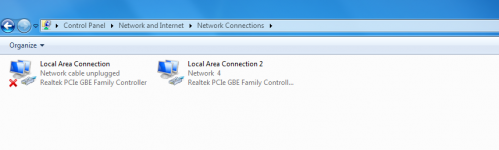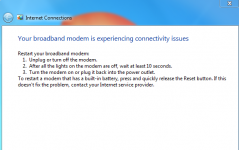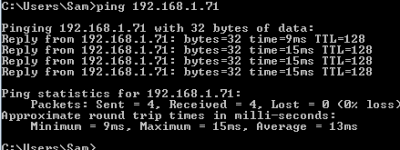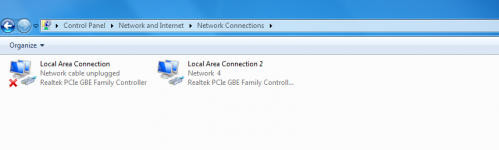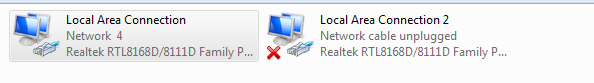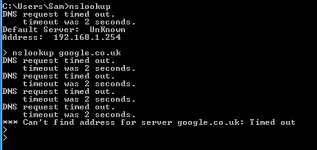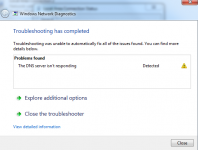I will try that mate...if i can remember how.
But first, just from a non-technical POV, could it not be more network detection related/software?
If im honest, I wasn't aware of two network devices, but yeah they're obviously there and are present in device manager.
Just something else, earlier (within XP) I lost internet connection both physically (homehub showed error) and on the PC for about 10 mins. Im beginning to sway towards a HomeHub problem for both problems...I had my netgear running for 3+ years with zero problems..not even one outage
But first, just from a non-technical POV, could it not be more network detection related/software?
If im honest, I wasn't aware of two network devices, but yeah they're obviously there and are present in device manager.
Just something else, earlier (within XP) I lost internet connection both physically (homehub showed error) and on the PC for about 10 mins. Im beginning to sway towards a HomeHub problem for both problems...I had my netgear running for 3+ years with zero problems..not even one outage