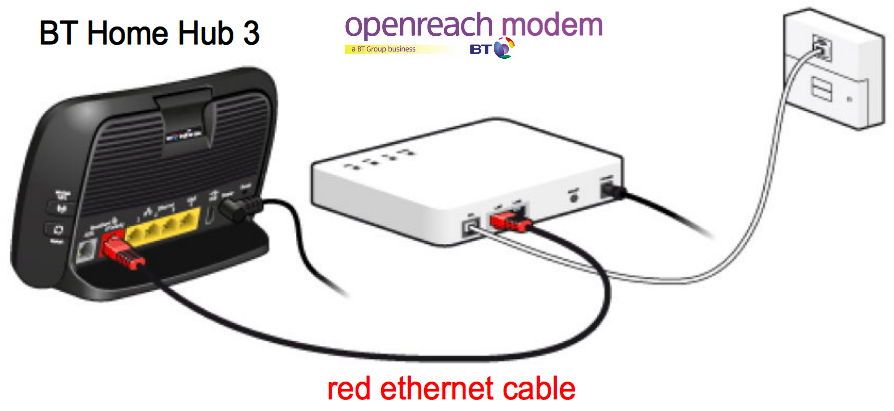Hi All,
Just got a weird problem.
I have my PC configured in dual boot (XP/Windows 7) and as of last week, winsows 7 is no longer establishing an internet connection, whereas XP is fine.
I cannot access the router via IP either (windows 7).
Routers have been restarted, wireless connection is fine.
Microsoft network diagnosis picks up nothing, and unfortunately, i've not had many problems with networks so fault finding here is a bit rusty.
Only problems I have had is since using the BT Homehub as part of my fibre package, otherwise, I prefer netgear anyday.
My setup (s*** diagram)
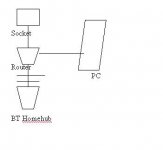
Any ideas?
Just got a weird problem.
I have my PC configured in dual boot (XP/Windows 7) and as of last week, winsows 7 is no longer establishing an internet connection, whereas XP is fine.
I cannot access the router via IP either (windows 7).
Routers have been restarted, wireless connection is fine.
Microsoft network diagnosis picks up nothing, and unfortunately, i've not had many problems with networks so fault finding here is a bit rusty.
Only problems I have had is since using the BT Homehub as part of my fibre package, otherwise, I prefer netgear anyday.
My setup (s*** diagram)
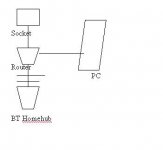
Any ideas?