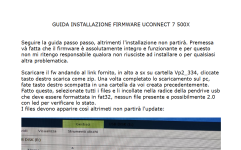He's has the 7in unit I have the 5inWell if @Jodsclass has the same version as you, stands to reason he won't need to pay a software update fee.
And if his is lower, it gives me something to go off and find to add to the downloads section
You are using an out of date browser. It may not display this or other websites correctly.
You should upgrade or use an alternative browser.
You should upgrade or use an alternative browser.
500 Struggling to get an update for 7" Uconnect
- Thread starter Jodsclass
- Start date
Currently reading:
500 Struggling to get an update for 7" Uconnect
Jodsclass
Member
Is this for a specific sized unit or is it a universal update?
Jodsclass
Member
Sounds good. While I'm here, as the instructions are Italian, do you have a guide to the update process?This archive is for the 7" on a 500X. It works on a Jeep as well (that's where I found it) so I'm assuming it's universal.
View attachment 420858
FIRMWARE INSTALLATION GUIDE UCONNECT 7 500X
Follow the step-by-step guide, otherwise the installation will not start. Premise must be made that the firmware is absolutely intact and functional and for this reason I do not consider myself responsible if you fail to install or for any other problem.
Download the firmware by going to the link provided, top left on the 23.03.17.01 folder, right click download as zip. Once the download is complete on your PC, right-click unzip it into a folder you previously created. Once this is done, select all the files and paste them into the root of the USB pen drive which must be formatted in fat32, no file present and possibly USB v2.0 with LEDs to check the status.
The files must look like this otherwise the update will not start:
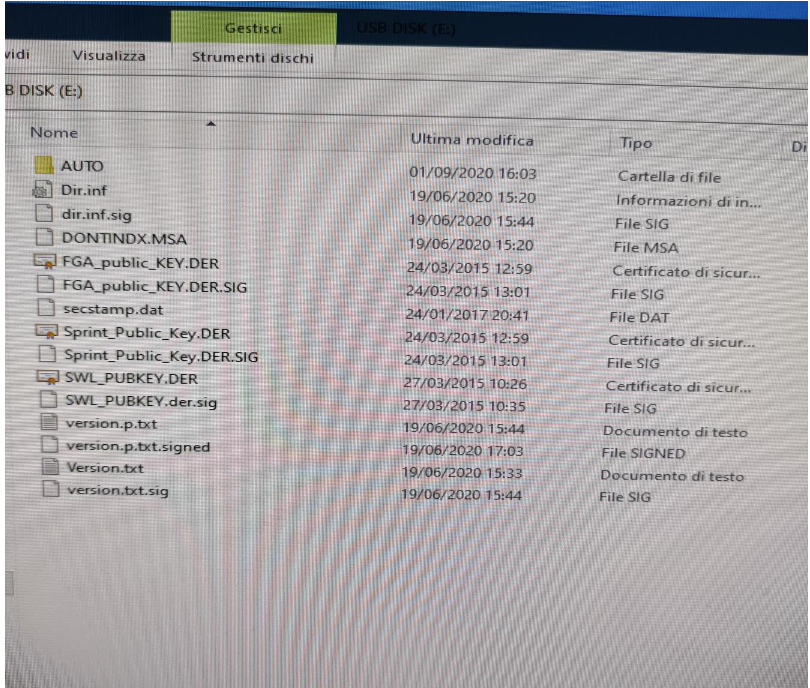
Once the pen drive is ready, turn on the car and connect (update time 30 minutes), insert the pen drive in the left USB socket and wait for the message where the update will be proposed. Click on yes and wait an average of 30 minutes without touching anything. All connect functions are in
currently disabled. The device will reboot several times until you are prompted to remove the USB. At this point, enter the connect settings, dissociate the phone and re-associate it. PROCEDURE FINISHED.
IMPORTANT NOTES: The firmware works 100% if installed correctly. If some uncopied files are missing, if the pen drive is not formatted and if folders are created, the firmware will not start because it has protection. If, despite everything, it doesn't start, there are frequent pen drive compatibility problems. The 100% working one is the 8gb 2.0 Silicon Power also used by technicians.
For all problems related to PCs, USB sticks, etc. I cannot provide help, as these are IT problems and not related to firmware installation
Follow the step-by-step guide, otherwise the installation will not start. Premise must be made that the firmware is absolutely intact and functional and for this reason I do not consider myself responsible if you fail to install or for any other problem.
Download the firmware by going to the link provided, top left on the 23.03.17.01 folder, right click download as zip. Once the download is complete on your PC, right-click unzip it into a folder you previously created. Once this is done, select all the files and paste them into the root of the USB pen drive which must be formatted in fat32, no file present and possibly USB v2.0 with LEDs to check the status.
The files must look like this otherwise the update will not start:
Once the pen drive is ready, turn on the car and connect (update time 30 minutes), insert the pen drive in the left USB socket and wait for the message where the update will be proposed. Click on yes and wait an average of 30 minutes without touching anything. All connect functions are in
currently disabled. The device will reboot several times until you are prompted to remove the USB. At this point, enter the connect settings, dissociate the phone and re-associate it. PROCEDURE FINISHED.
IMPORTANT NOTES: The firmware works 100% if installed correctly. If some uncopied files are missing, if the pen drive is not formatted and if folders are created, the firmware will not start because it has protection. If, despite everything, it doesn't start, there are frequent pen drive compatibility problems. The 100% working one is the 8gb 2.0 Silicon Power also used by technicians.
For all problems related to PCs, USB sticks, etc. I cannot provide help, as these are IT problems and not related to firmware installation
Last edited:
Jodsclass
Member
I thought I would post a quick update on this. After going back & forth with 5 separate dealers here in the south-west, many just wouldn't get back to me & two dealers told me unequivocally that since the Stellantis takeover of fiat, they could no longer renew the MOPAR map care subscription.
I spoke to fiat customer services in Lombardy, Italy, who assured me those dealers would be able to help, but they just didn't seem to want to.
I contacted Nick Feather over at Lipscomb Fiat in Canterbury & he was happy to renew my subscription over the phone without seeing the car. We spoke at 4pm. My map care subscription was updated at maps.mopar.eu within 30 mins and by 19:48 I had my maps fully up to date. This brought my maps from TomTom version 950 (May 2015) right up to the current map 1105 (January 2023). I also have the full 3 years of updates, so will be good until the January 2026 release. If you are wanting to do this, I'd highly recommend get in touch with Nick over at Lipscomb & save yourself the hassle. I've been back and forth with local dealers for weeks & weeks with some amount of excuses. I'll do a full update on this whole process at some point.
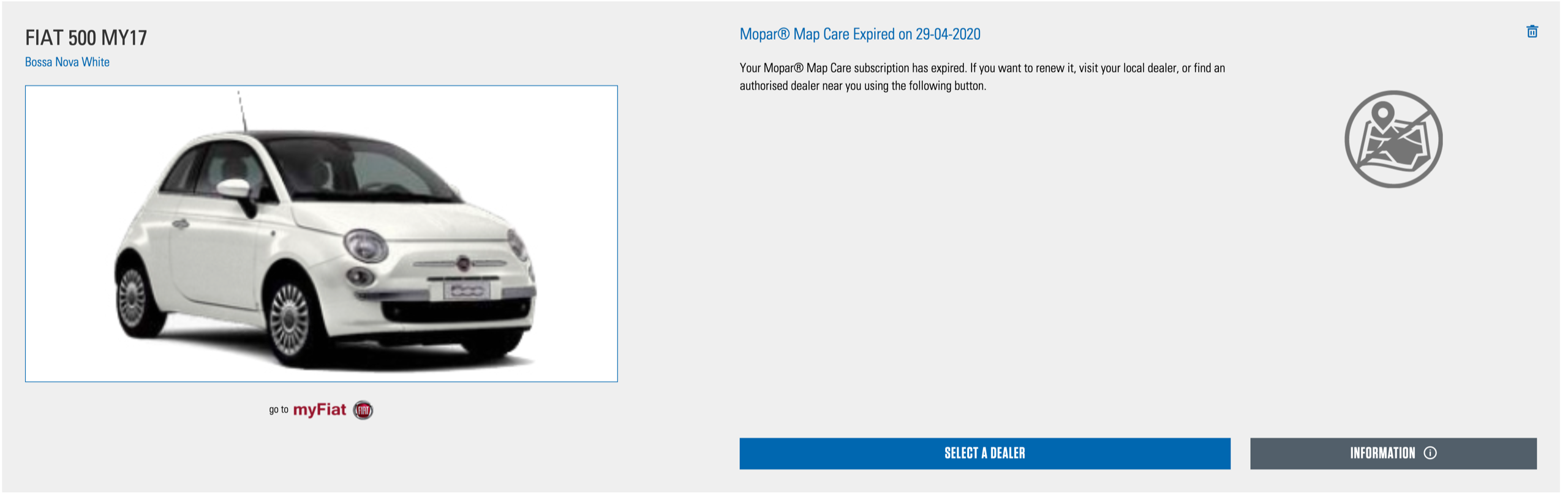
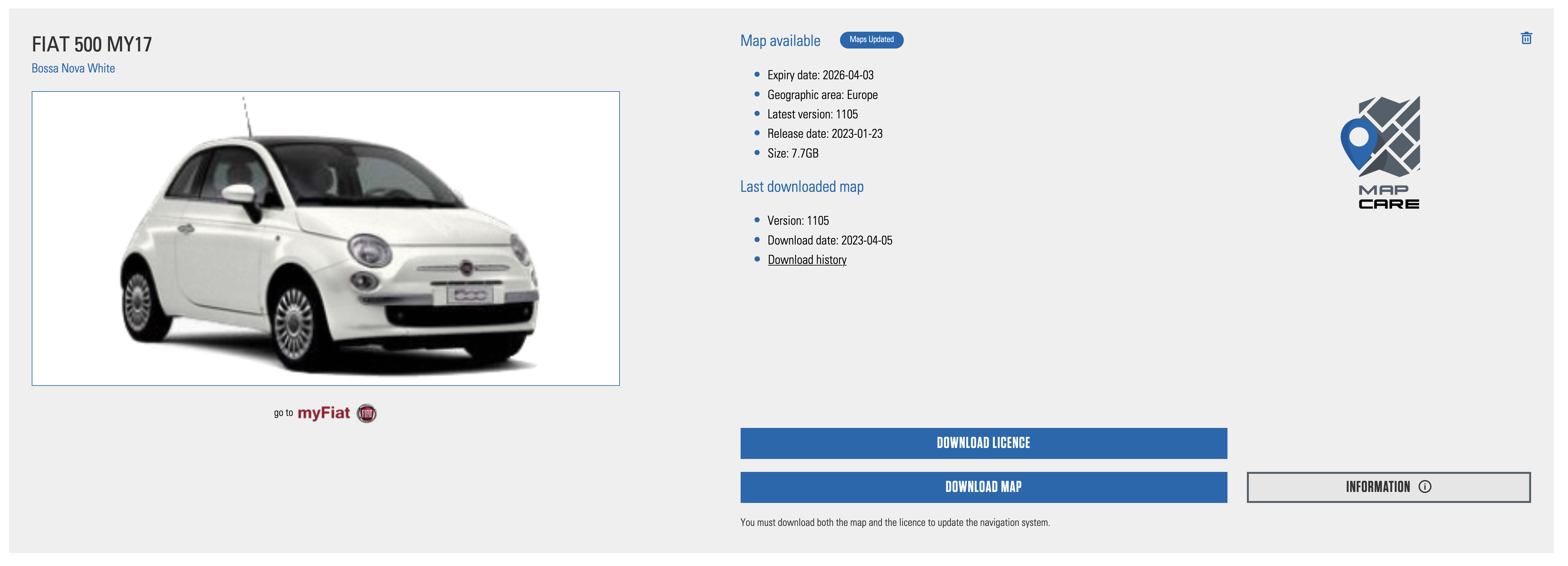

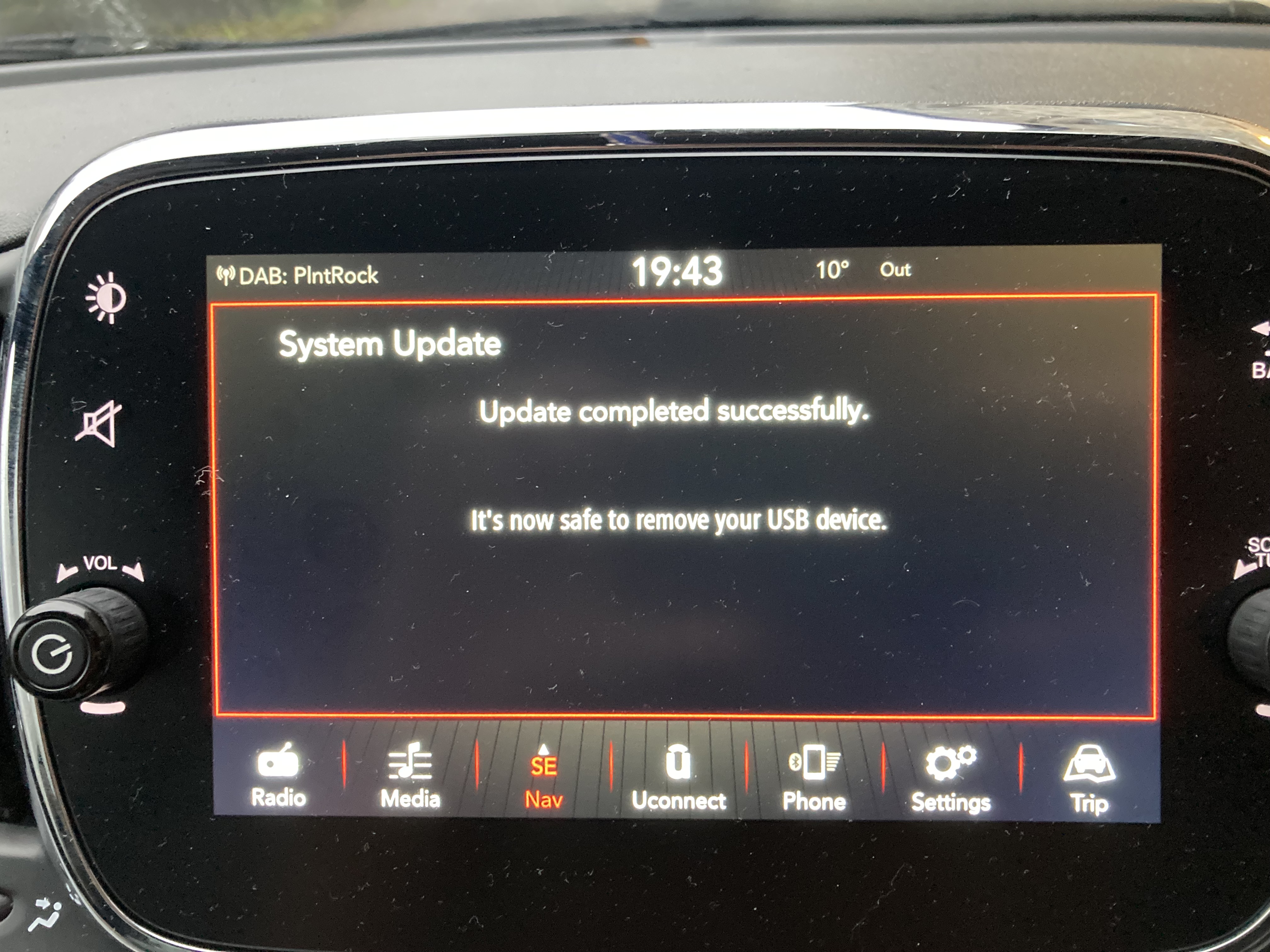

I spoke to fiat customer services in Lombardy, Italy, who assured me those dealers would be able to help, but they just didn't seem to want to.
I contacted Nick Feather over at Lipscomb Fiat in Canterbury & he was happy to renew my subscription over the phone without seeing the car. We spoke at 4pm. My map care subscription was updated at maps.mopar.eu within 30 mins and by 19:48 I had my maps fully up to date. This brought my maps from TomTom version 950 (May 2015) right up to the current map 1105 (January 2023). I also have the full 3 years of updates, so will be good until the January 2026 release. If you are wanting to do this, I'd highly recommend get in touch with Nick over at Lipscomb & save yourself the hassle. I've been back and forth with local dealers for weeks & weeks with some amount of excuses. I'll do a full update on this whole process at some point.
Attachments
Derbyfella
Established member
well glad you got that sorted - and glad that the original thread helped.
rubbish that locals didnt though
rubbish that locals didnt though
i have a abarth 595 with updates until july 2023 went onto mopar filled in my car details down loaded the maps.i then unziped them as instructed it deleted my old maps but the said the ones i was installing are wrong but they are for my car ,so now i have a useless sat nav just a big con.if your sat nav is working leave alone and use google instead.Now every time i start my car it asks for the maps.Now this I would be interested in. I’ve no doubt these updates must be a simple case of copying to a flash drive, inserting in the USB port & letting the system self update. I contacted mopar via Twitter, who also gave me the same useless information, so I've now raised this with Fiat customer services here in the UK. I'm happy to install my own maps if they will just let me subscribe to the blooming service!
Jodsclass
Member
Mine updated first go, are you adding the files to your USB drive correctly, including the licence file? Mine looked like this when added to the root of the USB drive.
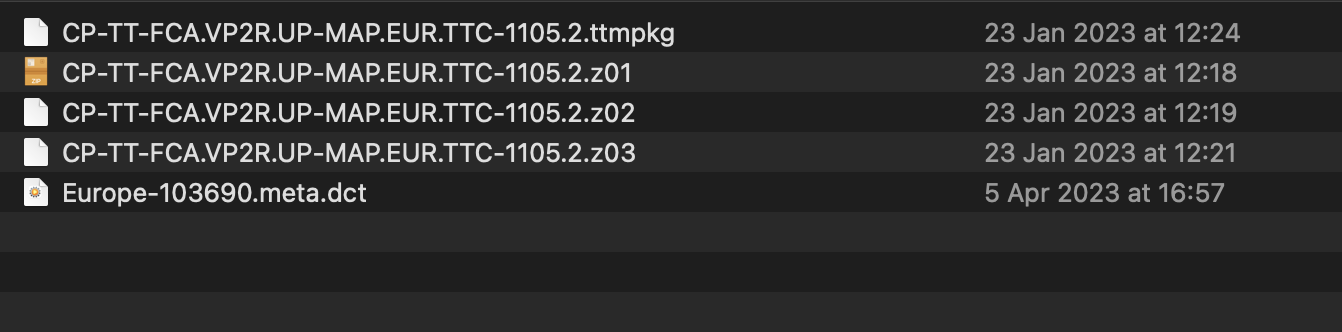
The first abarth i had was a 2015 and all you had to do was go on the blue and me web site down load the tool to a usb plug it in your car and then go back to the web site.the tool checked what version was needed etc ,but now needs a browser with Flash even then it dose not work thats progress ????
A 2015 car should not have had blue and meThe first abarth i had was a 2015 and all you had to do was go on the blue and me web site down load the tool to a usb plug it in your car and then go back to the web site.the tool checked what version was needed etc ,but now needs a browser with Flash even then it dose not work thats progress ????
And definitely won't be. Able and me satnav
many thanks you helped me sort it one of the files was wrongMine updated first go, are you adding the files to your USB drive correctly, including the licence file? Mine looked like this when added to the root of the USB drive.
View attachment 422437
Jodsclass
Member
Just as a follow-up to the software update (uconnect, not maps). I tried on the 7" uconnect in my 2017 500s with the above linked files tonight & it said vehicle is not supported when I tried to update, so it would seem I need a different uconnect software update.FIRMWARE INSTALLATION GUIDE UCONNECT 7 500X
Follow the step-by-step guide, otherwise the installation will not start. Premise must be made that the firmware is absolutely intact and functional and for this reason I do not consider myself responsible if you fail to install or for any other problem.
Download the firmware by going to the link provided, top left on the 23.03.17.01 folder, right click download as zip. Once the download is complete on your PC, right-click unzip it into a folder you previously created. Once this is done, select all the files and paste them into the root of the USB pen drive which must be formatted in fat32, no file present and possibly USB v2.0 with LEDs to check the status.
The files must look like this otherwise the update will not start:
View attachment 420859
Once the pen drive is ready, turn on the car and connect (update time 30 minutes), insert the pen drive in the left USB socket and wait for the message where the update will be proposed. Click on yes and wait an average of 30 minutes without touching anything. All connect functions are in
currently disabled. The device will reboot several times until you are prompted to remove the USB. At this point, enter the connect settings, dissociate the phone and re-associate it. PROCEDURE FINISHED.
IMPORTANT NOTES: The firmware works 100% if installed correctly. If some uncopied files are missing, if the pen drive is not formatted and if folders are created, the firmware will not start because it has protection. If, despite everything, it doesn't start, there are frequent pen drive compatibility problems. The 100% working one is the 8gb 2.0 Silicon Power also used by technicians.
For all problems related to PCs, USB sticks, etc. I cannot provide help, as these are IT problems and not related to firmware installation
Different cars have different hardware versions one probably have different softwareJust as a follow-up to the software update (uconnect, not maps). I tried on the 7" uconnect in my 2017 500s with the above linked files tonight & it said vehicle is not supported when I tried to update, so it would seem I need a different uconnect software update.
Unless you have an issue I wouldn't worry about trying to do a firmware update
Hi Guys.. I have tried this firmware in my 500 and I get an error message. 'Cannot update software' - 'Software not compatible with vehicle'.
It is a 2016 Lounge and has the 7" screen.
Any help would be greatly appreciated... Just keeps rebooting.

It is a 2016 Lounge and has the 7" screen.
Any help would be greatly appreciated... Just keeps rebooting.
Attachments
spiceisland
New member
Hi everyone. Having followed this thread, I rang up our local Fiat dealer (Pewsham Garage near Chippenham) only to be informed that I needed to go to the website - which as we know, says to go back to the dealer. Having pointed this out, the chap said he'd look into things and ring me back.
Well, a couple of days later, they _did_ ring back ! They did the magic over the phone (like the chap in the Canterbury dealers) and, hey presto !, my page on the Mopar website showed I have a subscription and a map update available !
This is for a 2017 Fiat 500. The three-year subscription now costs £127.75. Latest version today is 1135, released Aug 2024.
Full kudos to Pewsham Garage !
Well, a couple of days later, they _did_ ring back ! They did the magic over the phone (like the chap in the Canterbury dealers) and, hey presto !, my page on the Mopar website showed I have a subscription and a map update available !
This is for a 2017 Fiat 500. The three-year subscription now costs £127.75. Latest version today is 1135, released Aug 2024.
Full kudos to Pewsham Garage !
Similar threads
- Replies
- 5
- Views
- 7K