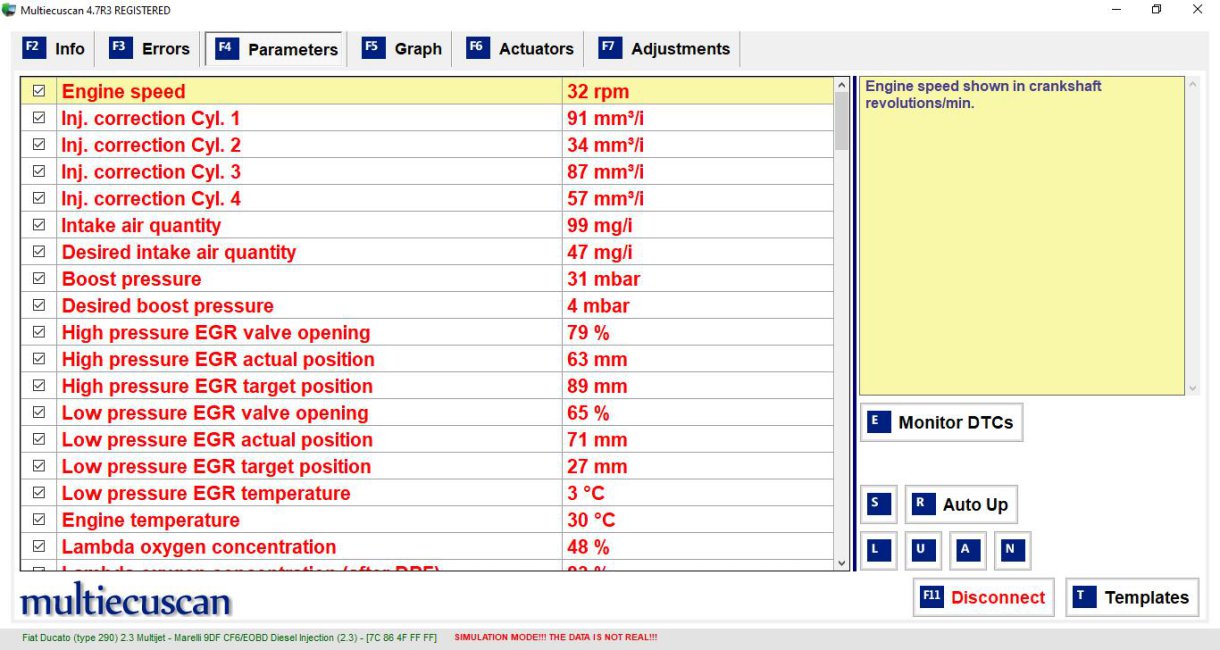- Joined
- Oct 8, 2006
- Messages
- 28
- Points
- 85
I have the air bag light on, I'll have to send it off to Crash Data in Liverpool. But before I do that I would like an OBD Scanner, not just to see if any seat belt fault shows up before the ECU, but to use for other things on my 2016 Ducato 130.
I don't have a PC all my computers are Apple, so an alternative to Multieuscan is what I'm after. There seems to be too many Scanners that claim to be the best, can you advise me on which to choose. Thank you.
I don't have a PC all my computers are Apple, so an alternative to Multieuscan is what I'm after. There seems to be too many Scanners that claim to be the best, can you advise me on which to choose. Thank you.