This guide was originally posted by @595Comp for a 595 Abarth but should work on any UConnect 7" system.
You might need to choose a different model for your CAN Setup / Proxi Alignment.
Tools Required:
- MultiECUScan
- OBD Adapters for Fiat/Alfa (specifically the yellow CAN bus adapter.)
Proxi Alignment Instructions:
Connect Fiat Modified USB to OBD2 ELM Interface to Laptop
Connect Yellow CAN Bus Adapter to ELM Interface
Start MultiECUScan. (make sure you are using the latest version --> 4.6R1 at time of this post
Properly configure interface in settings.
Go to FIAT 500 1.4 Turbo 16V TJet/Multiair Abarth -> Body -> CAN Setup / Proxi Alignment Procedure (models with Uconnect) -> Connect (F10)
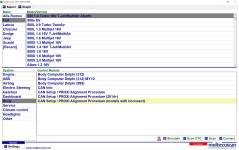
Once connected at go to the Adjustment Tab
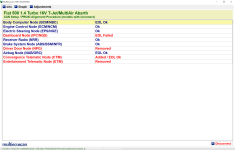
Press Control+Alt+C, this should open a Custom PROXI window. MAKE SURE TO GET A COPY OF YOUR ORIGINAL PROXI. That way you can always go back to it should you mess things up. I would strongly recommend you keep a log of changes you make along the way as you can then go back and undo if needed.
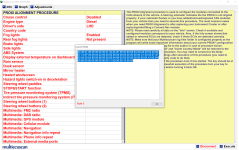
So this is where things get a little complicated. For the Proxi Alignment to be successful with your UConnect 7 you need 193 Hexidecimal places (others have mentioned 235). I started out by adding "00" until I reached 193 hexadecimal spots.
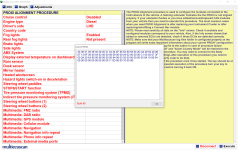
You will then need to change the following:
Now Highlight PROXI ALIGNMENT PROCEDURE and hit "Execute." If successful it will go through all of the modules and produce a success message in MES.
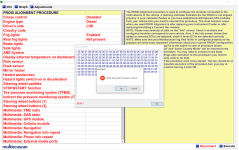
Now... what do you do if you get the dreaded "Request out of Range" error when trying to proxi align the ETM?
Don't panic.
Immediately after the failed alignment click "disconnect" at the bottom of the Adjustments tab. Then click on the PDF Icon on the page with the "Proxi Alignment Procedure (models with Uconnect)" Option. This will produce a PDF file that at the bottom will tell you why the ETM failed to proxy align and what hex values are wrong.
Example:
Go back into your Custom PROXI window and change those values to what the PDF tells you to and hit "ok" and execute the proxy alignment again
Good luck and take things carefully and methodically.

