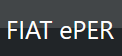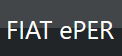Part of a series of guides to using ePer
Hopefully this is pretty self-explanatory but I thought it worth clarifying. On an ePer parts drawing you'll sometimes see a part with an SGR code next to it. Here's one from a Barchetta for the battery

There's two listed there, SGR.55301 and SGR.55201. They are just references to other diagrams which you find by going up the breadcrumb trail at the top of the page and heading back down. So looking at 'SGR.55301' (obviously the alternator), that will still be part of the category '553 GENERATOR' so click on that part of the breadcrumb trail to take you to the Subcategories page

Here we can see the two sub-categories for 553, '00' for the battery which is where we were and '01' for the alternator which is where we need to be to see 'SGR.55301'. Clicking on '55301 ALTERNATOR AND MOUNTING' takes us to:

From where we can drill into the drawings by clicking on '55301/00 CURRENT GENERATION' and there you are at the details of the alternator:

It is also worth hovering your mouse over an SGR reference as for some of them FIAT created a hotspot that directly links you to the destination page. Here's an example where I'm hovering over '55301' and you can see a yellow highlight:

Clicking on the hotspot takes me straight here:

Sadly, the references with hotspots are the exception rather than the rule but it's always worth saving yourself a few clicks by having a quick hover!
Hopefully this is pretty self-explanatory but I thought it worth clarifying. On an ePer parts drawing you'll sometimes see a part with an SGR code next to it. Here's one from a Barchetta for the battery
There's two listed there, SGR.55301 and SGR.55201. They are just references to other diagrams which you find by going up the breadcrumb trail at the top of the page and heading back down. So looking at 'SGR.55301' (obviously the alternator), that will still be part of the category '553 GENERATOR' so click on that part of the breadcrumb trail to take you to the Subcategories page
Here we can see the two sub-categories for 553, '00' for the battery which is where we were and '01' for the alternator which is where we need to be to see 'SGR.55301'. Clicking on '55301 ALTERNATOR AND MOUNTING' takes us to:
From where we can drill into the drawings by clicking on '55301/00 CURRENT GENERATION' and there you are at the details of the alternator:
It is also worth hovering your mouse over an SGR reference as for some of them FIAT created a hotspot that directly links you to the destination page. Here's an example where I'm hovering over '55301' and you can see a yellow highlight:
Clicking on the hotspot takes me straight here:
Sadly, the references with hotspots are the exception rather than the rule but it's always worth saving yourself a few clicks by having a quick hover!