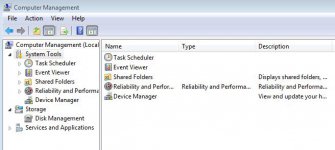Switched computer on today and a screen appeared with a button for my account and another button for a password protected administrator account named "PQBSUPDATE".
I've never seen this screen before, it usually goes straight to my desktop when I switch on and I've no idea what this new account is and it isn't shown in the list of users.
Google search for PQBSUPDATE returns numerous identical posts from the same person on lots of different forums but no answer to the problem.
The only out of the ordinary thing I did yesterday was try (unsuccessfully) to install a GM Vauxhall/Opal EPC (Electronic Parts Catalogue) program. A search for "PQBSUPDATE" or "PQBS" in the files for that program returns nothing.
Any thoughts what this could be and/or how I remove it without the password?
PC is running Vista Home Premium.
I've never seen this screen before, it usually goes straight to my desktop when I switch on and I've no idea what this new account is and it isn't shown in the list of users.
Google search for PQBSUPDATE returns numerous identical posts from the same person on lots of different forums but no answer to the problem.
The only out of the ordinary thing I did yesterday was try (unsuccessfully) to install a GM Vauxhall/Opal EPC (Electronic Parts Catalogue) program. A search for "PQBSUPDATE" or "PQBS" in the files for that program returns nothing.
Any thoughts what this could be and/or how I remove it without the password?
PC is running Vista Home Premium.