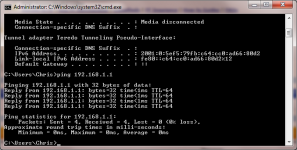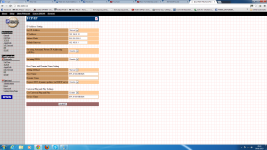Hi folks. Having just got my network running smoothly a few weeks ago, I had to have a new modem today from Virgin. So instead of a modem and separate router, I now have 1 combined unit that does both jobs. Great!
Unfortunately my network printer is showing as off-line and I don't know how to get it on line without blundering about and changing everything.
It is permanently wired to the router by network cable, and it is set to static ip.
Is there a simple way to get it back on-line?
Thanks in advance . I have wasted 3 hours already today on this
Unfortunately my network printer is showing as off-line and I don't know how to get it on line without blundering about and changing everything.
It is permanently wired to the router by network cable, and it is set to static ip.
Is there a simple way to get it back on-line?
Thanks in advance . I have wasted 3 hours already today on this