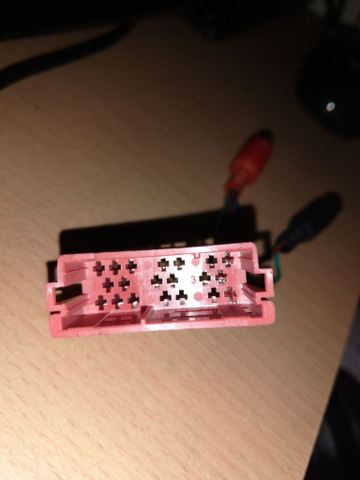- Joined
- Oct 10, 2021
- Messages
- 614
- Points
- 232
Yet another 'experimental, to be continued' thread, but whilst removing the boost gauge I had a little play with the single din radio in my Abarth 595 Turismo. The sound quality's not great and the radio signal quality is awful (I DO NOT want to spend all my time listening to Heart Radio!  ) so decided to experiment with an old Sony media centre I had knocking around whilst the 'proper' stereo was sitting in the passenger footwell.
) so decided to experiment with an old Sony media centre I had knocking around whilst the 'proper' stereo was sitting in the passenger footwell.
Looked straightforward but when I plugged it in, no power. This is because there's no direct switched (or unswitched) +12v supply to the DIN style stereo plug, it takes it's power from the CAN bus. This has 2 issues:
However there's a normal ground, so for my experiment I simply ran a flying lead from +12v to the switched power input for the stereo, and plugged everything else in as normal. Much better sound quality, and it picked up 5 more radio stations. Still not perfect by a long stretch, but better. Fiddling with the roof aerial got a couple more, but still nowhere near as good as you'd expect. So looks like I'll be replacing the roof aerial with something a bit better, most likely the stereo too
Which brings me to 3 questions:
Looked straightforward but when I plugged it in, no power. This is because there's no direct switched (or unswitched) +12v supply to the DIN style stereo plug, it takes it's power from the CAN bus. This has 2 issues:
- No chance of using anything which doesn't take it's power from the CAN bus
- Draw too much power from the CAN bus (e.g. with a higher powered stereo) and that delicate i2c CAN bus wiring (or something more expensive) will go pop
However there's a normal ground, so for my experiment I simply ran a flying lead from +12v to the switched power input for the stereo, and plugged everything else in as normal. Much better sound quality, and it picked up 5 more radio stations. Still not perfect by a long stretch, but better. Fiddling with the roof aerial got a couple more, but still nowhere near as good as you'd expect. So looks like I'll be replacing the roof aerial with something a bit better, most likely the stereo too
Which brings me to 3 questions:
- Anyone know what size the aerial hole is on a Fiat 500? I've noticed some rather nice amplified shark fins for sale in Germany (unlike the useless ornaments we have in the UK) which would look perfect and improve the signal, but need to know what size aerial I'd need. I can supply the answer to this myself in due course if nobody knows
- Assuming I run a +12v switched power outlet to the DIN plug (I'll need it for the replacement boost gauge anyway, and the amplified aerial) are there any single DIN stereos around which can connect to the handy USB port near the gear lever, either with or without an adapter? Not too bothered about the steering wheel controls, though those would be nice to have.
- I've seen lots of mentions of the speedo flashing if the standard radio is removed. Mine doesn't (or at least didn't during my 30 min fiddling), is this normal for a UK spec car or can I expect all hell to break loose at some time?