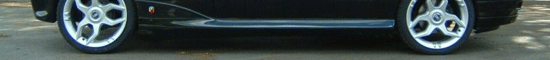W
Wimmy
Guest
Network bods I need a little help.
I'm currently running on a 1mb broadband connection on blueyonder and about to install a 2nd pc at home for work. For this I need a router (pref wireless but not essential).
I have no idea what spec I should be looking at. Input and outputs should be RJ45, after that - I'm lost. Can anyone suggest any router/hub I should be looking at and what sort of spec? As cheap as possible please.
Ta in Advance

I'm currently running on a 1mb broadband connection on blueyonder and about to install a 2nd pc at home for work. For this I need a router (pref wireless but not essential).
I have no idea what spec I should be looking at. Input and outputs should be RJ45, after that - I'm lost. Can anyone suggest any router/hub I should be looking at and what sort of spec? As cheap as possible please.
Ta in Advance