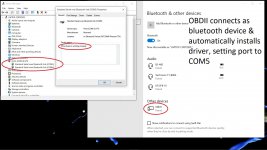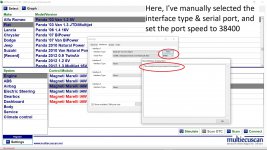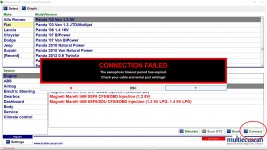I trawled through the MES user guide, MES forum and on here to try and find an answer. The drivers I tried seemed to be assigning the COM ports OK, I checked they matched, tried all the bit rates & buffer settings available, uninstalled & reinstalled new drivers & repeated a few times.
The only setting mentioned in the user guide I couldn't find to adjust was the Latency Timer. I'm starting to feel like I've missed something somewhere during set-up. My computer seemed to recognise the interface, but the software would not connect to the ECU.
You've given me hope that with perseverance I'll get there. I'll see if I can dig up some of your relevant posts on here for some inspiration!
Once I got my com port sorted out I just randomly tried the speeds in the box under where it recognizes the interface in the settings screen and when I hit the right one it just started working! I'm afraid I'm absolutely pig ignorant about com ports, buffer settings latency and all the rest of it. I just kept "fiddling" until suddenly it worked. So if I can get it to work I'll bet you can too. It's very frustrating though isn't it.