Using the forum mobile apps
** We are using PWA technology, so they are NOT installed through the App Store **
Frequently Asked Questions
What are push notifications?
A fancy name for instant notifications - basically the notifications and alerts you get in your notification bar and/or lock screen. Before we had this, we had to rely on email alerts which really wasn't the best. But as of now, you can get instant alerts as soon as something relevant happens on the forum, along with direct links to that action - nice!
What is a PWA?
PWA stands for Progressive Web App and at it's basic level, it allows you to install a website as an app. The benefit of this is you don't need to code separate apps as everything uses the same codebase. You still get an app experience though, with an icon on your home screen, notification badges (the number next to the icon) as well as the instant notifications.
Do I need to install it on my home screen?
For Apple, if you want alerts then yes, that's their strict rule. For Android, you can just enable push alerts without actually installing to your home screen (scroll to the bottom for a video on how to do that)
Can I decide what alerts I get?
Yes you can! You will always get notifications related to any watched items (so new replies, new threads etc) but you can decide separately if you want notifications for conversation messages, thanks, likes, quotes and many other things by heading to the account preferences page and ticking (or unticking) the relevant options.
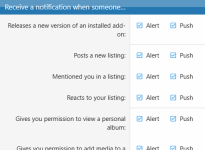
You might also want to turn off email alerts altogether now if you are going to exclusively use your mobile - one less thing to check
Installation Guides
See the separate thread here for instructions on how to get setup.
And there you go - should have everything covered now
Other than that - enjoy the new experience!
Last edited:

