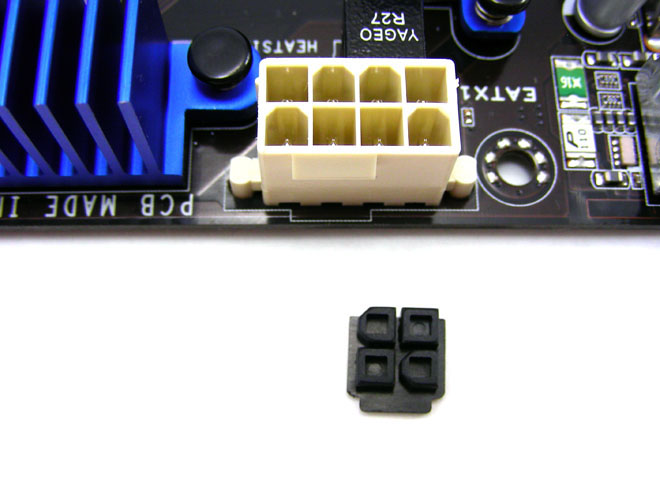I'm building a gaming system for my friend and it just won't work for some reason, I built one for my other friend last year and that worked fine.
Everythings plugged in and everything sounds like its going but there is no display on the screen, It's not the card because I have tried two, There aren't any beeps to indicate its wrong
Hmmm what else have I tried, I have swapped the ram around, trying only one, in different slots etc 1
And there's no beeps to say its found the graphics card, could the mobo be shot? Sorry for the broken info
Everythings plugged in and everything sounds like its going but there is no display on the screen, It's not the card because I have tried two, There aren't any beeps to indicate its wrong
Hmmm what else have I tried, I have swapped the ram around, trying only one, in different slots etc 1
And there's no beeps to say its found the graphics card, could the mobo be shot? Sorry for the broken info