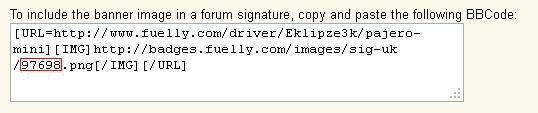Everything you need to know is in this thread, which part are you having trouble with?
You are using an out of date browser. It may not display this or other websites correctly.
You should upgrade or use an alternative browser.
You should upgrade or use an alternative browser.
General Fuelly data
- Thread starter chas379
- Start date
Currently reading:
General Fuelly data
So then I added the link below.. Do I have to save it as my sig first ?
This should be it, accidentally deleted K from uk.
Thanks, perhaps I had better get back to specsavers as well.
Thanks, perhaps I had better get back to specsavers as well.
Then you'll be able to see your fuel gauge a lot better
ahmett
Prominent member
guys I am trying to put in my fuelly signature
<a href="http://www.fuelly.com/driver/Ahmett/500" target="_blank"><img src="http://badges.fuelly.com/images/sig-metric/49949.png" width="500" height="63" alt="Fuelly" title="Share and compare MPG at Fuelly" border="0"/></a>
I copy this but it doesn't work? Can you help? I tried joining the group but it says page doesn't exist?
thanks for the help.
<a href="http://www.fuelly.com/driver/Ahmett/500" target="_blank"><img src="http://badges.fuelly.com/images/sig-metric/49949.png" width="500" height="63" alt="Fuelly" title="Share and compare MPG at Fuelly" border="0"/></a>
I copy this but it doesn't work? Can you help? I tried joining the group but it says page doesn't exist?
thanks for the help.
ahmett
Prominent member
Ok I figured it out myself. One thing though; if I want l/100 km instead of mpg what do I replace 'uk' with? Thank you.guys I am trying to put in my fuelly signature
<a href="http://www.fuelly.com/driver/Ahmett/500" target="_blank"><img src="http://badges.fuelly.com/images/sig-metric/49949.png" width="500" height="63" alt="Fuelly" title="Share and compare MPG at Fuelly" border="0"/></a>
I copy this but it doesn't work? Can you help? I tried joining the group but it says page doesn't exist?
thanks for the help.
Ok I figured it out myself. One thing though; if I want l/100 km instead of mpg what do I replace 'uk' with? Thank you.
At a guess, try EU
Ok I figured it out myself. One thing though; if I want l/100 km instead of mpg what do I replace 'uk' with? Thank you.
You select the option for UK on fuelly first and then click link to generate sig banner code iirc
ahmett
Prominent member
Great I just replaced it with metric and it works. Thank you!You select the option for UK on fuelly first and then click link to generate sig banner code iirc
ahmett
Prominent member
Guys fuelly just went through a major update and it looks nice.
However, I cannot see anyone's fuelly signatures (including mine) on the forum anymore. Is that a coincidence? Has there been a change to the code for fuelly's signatures?
Any solutions?
Thanks for letting me know.
However, I cannot see anyone's fuelly signatures (including mine) on the forum anymore. Is that a coincidence? Has there been a change to the code for fuelly's signatures?
Any solutions?
Thanks for letting me know.
Guys fuelly just went through a major update and it looks nice.
However, I cannot see anyone's fuelly signatures (including mine) on the forum anymore. Is that a coincidence? Has there been a change to the code for fuelly's signatures?
Any solutions?
Thanks for letting me know.
Well spotted Ahmett.
If you log on to the fuelly site, you can download new banner code for your signature.
Click on the blue link marked "View All Badges And Stuff You Can Share"
You need to change the units from "MPG" to "UK MPG".
Copy & paste the code on the fuelly website into your FF sig.
I'll have a more thorough look at the fuelly site when I've got a bit more time.
Last edited:
ahmett
Prominent member
this is my signatureWell spotted Ahmett.
If you log on to the fuelly site, you can download new banner code for your signature.
Click on the blue link marked "View All Badges And Stuff You Can Share"
You need to change the units from "MPG" to "UK MPG".
Copy & paste the code on the fuelly website into your FF sig.
I'll have a more thorough look at the fuelly site when I've got a bit more time.
[ fuelly=uk]49949[/fuelly ].
what do I need to change?
Thank you.
this is my signature
[ fuelly=uk]49949[/fuelly ].
what do I need to change?
Thank you.
Ahmett, just replace the above with the code you have copied from the fuelly website.
Your badge is still there:
Last edited:
ahmett
Prominent member
haha did you see what happens?Replace the above with the code you have copied from the fuelly website.
Last edited by a moderator:
haha did you see what happens?
That's probably because you pasted the link from my post instead of the code from the fuelly website.
Alternative method:
In the FF signature editing dialog box, click the icon to add an image. When prompted for a URL for the image, paste the code you've just tried to use.
Sorry if I'm not being very clear. This is new to me too and I'm just trying to figure it out.
Last edited:
ahmett
Prominent member
There we go. Thank you! Now lets wait for the others to catch on.That's probably because you pasted the link from my post instead of the code from the fuelly website.
Alternative method:
In the FF signature editing dialog box, click the icon to add an image. When prompted for a URL for the image, paste the code you've just tried to use.
Sorry if I'm not being very clear. This is new to me too and I'm just trying to figure it out.
Updated - no need to change anything 
Similar threads
- Replies
- 7
- Views
- 867
- Replies
- 6
- Views
- 1K