Good day fellow members,
I have a Fiat Mobi Way vehicle 2018, with Live On Stereo installed, I want to put another kind of stereo but I do not see the wiring diagram for the connector.
I am attaching images of what I have
I have doubt on a couple of them, circled on the images, the red connector is the one that goes from the vehicle to the stereo.
I would really appreciate the help you can provide.

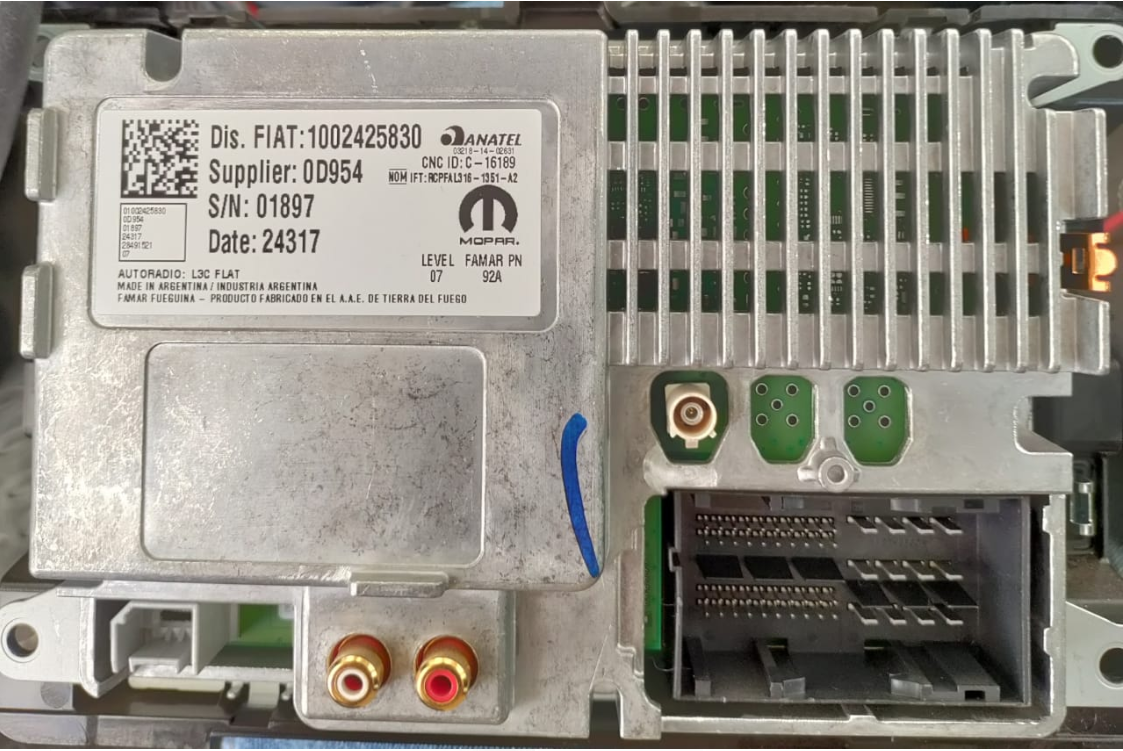
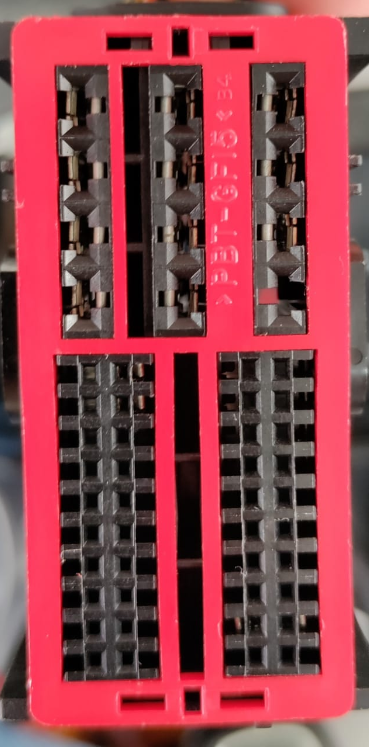
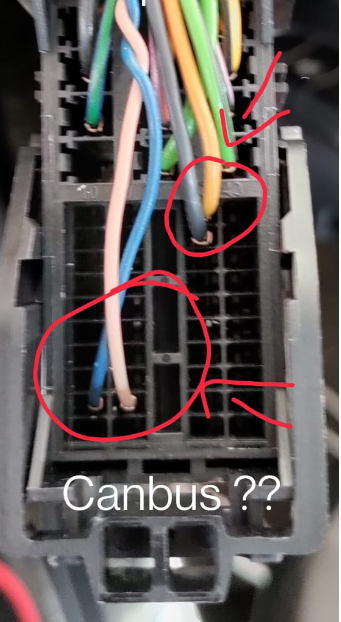
I have a Fiat Mobi Way vehicle 2018, with Live On Stereo installed, I want to put another kind of stereo but I do not see the wiring diagram for the connector.
I am attaching images of what I have
I have doubt on a couple of them, circled on the images, the red connector is the one that goes from the vehicle to the stereo.
I would really appreciate the help you can provide.

