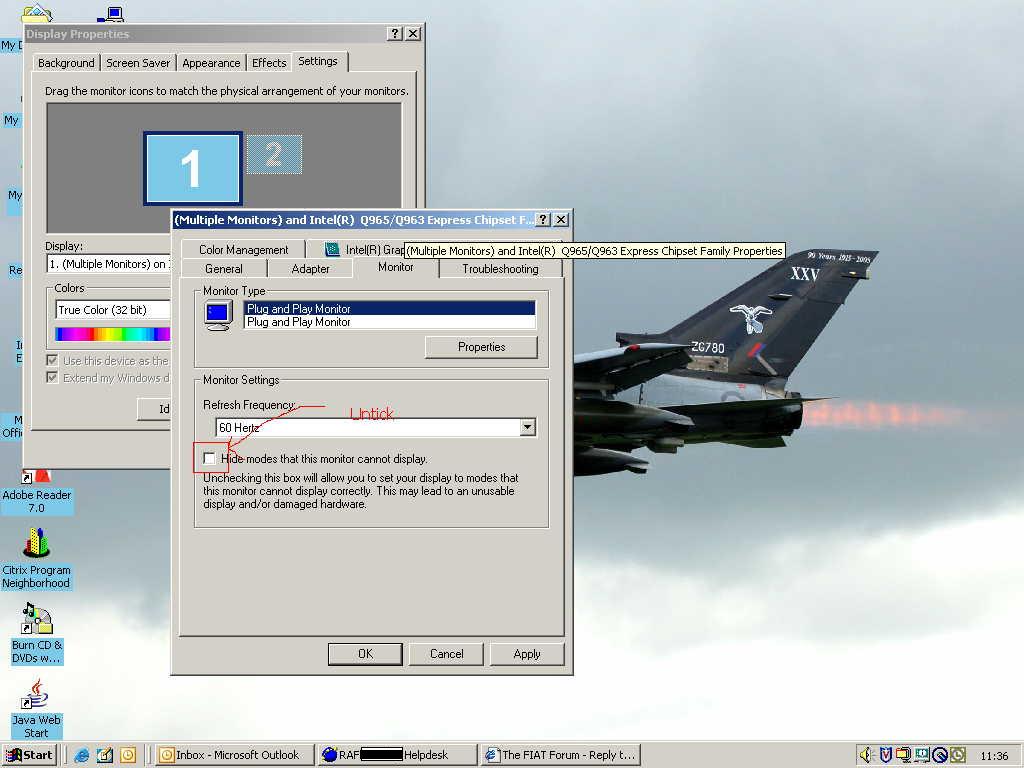mrs dave brought home a monitor.
its a digimate 17" flat one model number 1715
when its plugged in computer wont let you change screen resolution, the slider thing just dont move.
its been back to a factory and they say nothing wrong with it.
but ive just tried it on my pc and same thing happens
its stuck at 800x600
and its come back fron factory with half its screws missing
its a digimate 17" flat one model number 1715
when its plugged in computer wont let you change screen resolution, the slider thing just dont move.
its been back to a factory and they say nothing wrong with it.
but ive just tried it on my pc and same thing happens
its stuck at 800x600
and its come back fron factory with half its screws missing