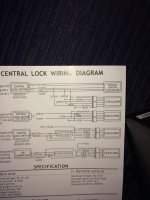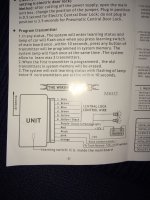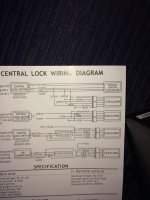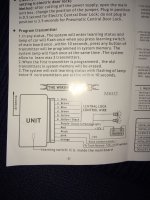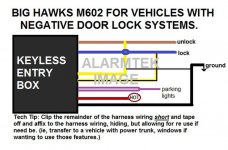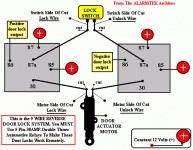Hi there, Sorry for bothering but I really need your help. I just read your post in the forum and I have exactly the same BIGHAWKS keyless entry system. Can you please let me know step by step how to do it as I'm struggling to install it. I would be very thankful if you could tell me which colour goes to where please. If you can add some photos too would be great. Sorry again and thank you very much.
Lucas
View attachment 148696
Before I start, you may find that some of the puntos wires in the 40 pin connector may be different colours to what I have said, ignore this as it is the actual PIN number of the wires that is important.
The first thing you want to do after disconnecting the battery is to remove the plastic cover under the steering wheel, I believe it is 4 t10 or t11 torx screws and then there is a clip either side at the top of the plastic guard where there is a split where the indicator and wiper controls come out of, if you pull down firmly the clips should pop apart.


Next, you should open the fuse box cover which is to the right of the steering wheel guard, it will have two large cross screws in it which can be undone with a large screw driver or with a coin. After undoing the screws, the whole flap should drop down and if you hold it about half way down and push it away from you the two hooks at the bottom should release and you can put the cover somewhere out of the way.
Underneath the steering wheel there is a wiring loom which comes from your ignition which is quite easy to identify, peel some of the black fabric coating stuff off it and splice the red fused wire into the red wire in this loom, you can do so by cutting the red ignition wire and reattaching them as well as the fused red wire from your bighawks kit using crimps or terminal blocks.
Next, either using a looped crimp or by creating a loop with the wires, remove one of the bolts in the steering motor which you will see as a metal cylinder and hook the black, yellow+black and blue wires around this bolt and replace it making sure that it is tight and against the conductors of the wires.
Next you can cut off or remove the grey, green, pink and orange wires from the connector as these are not required.
Underneath the fuse box, along the bottom you will see a 40 pin connector, I have circled this in red in one of the attached pictures, remove this connector and look at it from the side, you will see that it is made up of a black and a grey connector which are held in by small clips on their sides, slide out the grey connector first.

If you read on the side of the grey connector it should have a number either end of it to tell you the PIN numbers, count along to PIN number 3, it should be pink, and splice one of the purple wires from your bighawks kit to this. Next count along to number 12 and this wire should be pink and white, splice the second purple wire into this. That is the indicators completed.
Replace the grey connector and remove the black connector now from the other side of the 40 pin connector.
Now count along to PIN number 34 on this one, this is your locking wire and it should be green and white. Splice your brown wire from your bighawks kit into this wire.
Next count along to PIN number 24, this is your unlocking wire, splice the yellow wire into this wire.
Complete!
Hook up the battery and give the fob a press, it may take a couple of times to calibrate, mine did.
Now place the bighawks box somewhere secure, I placed mine in the cavity to the top right of the fuse box and replace the steering wheel guard and the fuse box cover.

Any questions just direct message me and I'll help where I can, sorry about the few number of pictures but it's late and I've just thrown this together in 5-10 mins because I'm up bright and early tomorrow for work.
Brad