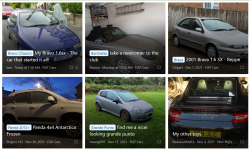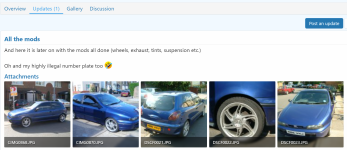A quick "How-To" Guide
- Intro
- Posting a new vehicle
- Posting vehicle updates
- Adding an existing MM thread to the garage
Intro
So as linked above, you can get to the new garage by following the link in the header menu which will take you to the main listing page. This will then show you all the vehicles we have, listed chronologically with newest first. You can use the navigation section to jump to types (Cars, MPVs etc) or if you want to see a particular model, click on the "Filters" menu on the green bar, then select the prefix (model) you want to see.
Viewing a vehicle is as simple as clicking on it, then use the sub menu at the top to get to the different sections:
Posting a new vehicle
From either the garage or the Members Motors forum, simply click the
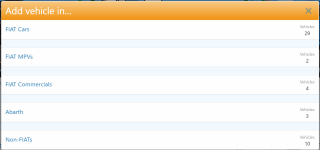
The next page is pretty self explanatory, but with a few caveats:
Prefix: Make sure you pick which model of vehicle you have otherwise it won't be allowed.
Images: Use the
Linking with openPER (ePER): If you want your vehicle to be automatically available in the ePER system, you'll need to fill in the VIN and Registration fields found in the "Additional content settings and options" section. This will then make it be listed in the "My Vehicles" menu on ePER.
You don't need to write about every single thing you have here, some of those might be better suited to Updates, which have their own section below.
Once you're done and created, it will look something like this.
Posting Vehicle Updates
This is the really cool part as now when you update your vehicle, it will get its own "update entry" with separate gallery, no need for someone to browse all the comments in your thread to find the good stuff, it's now all in one place. Of course if you are just doing something simple or don't think a whole update entry is necessary you're free to update your MM thread, but just bear in mind it won't show up in the garage.
To make an update, go to your vehicle and simply hit the
Adding an existing MM thread to the garage
If you already have a Members Motors thread that you want brought into the garage, no problem! Just send me a message I'll be able to get that done for you. At this moment in time, there is no way to import an "update" entry, so just the first post will be brought in (the rest of the thread will stay intact) - but as soon as the software release comes, I will then go through again and import any of your updates