By registering your vehicle details for an event it really helps us with planning (and just knowing who is going in general) so we really thank you for doing this.
It's very simple to do and just requires two steps.
Step One: Add your vehicle to the garage
If you're not sure how to do this, then you can follow my guide here. Please make sure you fill in the Registration field (number plate) as we use this to know who is who when all parked up
Step Two: Fill in your details and assign the vehicle
This is even easier, just head over to the account details page and scroll to the bottom where you'll find the "Event Registration" section. Fill in your name and phone number then select your vehicle from the drop down list.
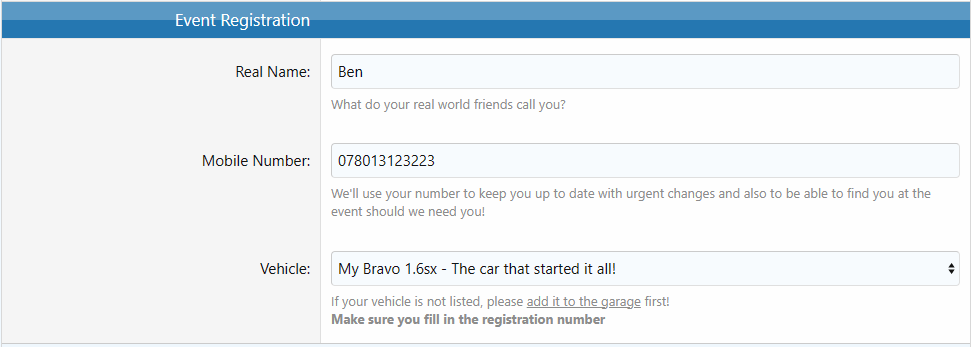
Hit the save button at the bottom and you're all done!
Yay!
It's very simple to do and just requires two steps.
Step One: Add your vehicle to the garage
If you're not sure how to do this, then you can follow my guide here. Please make sure you fill in the Registration field (number plate) as we use this to know who is who when all parked up
Step Two: Fill in your details and assign the vehicle
This is even easier, just head over to the account details page and scroll to the bottom where you'll find the "Event Registration" section. Fill in your name and phone number then select your vehicle from the drop down list.
Hit the save button at the bottom and you're all done!
Yay!

