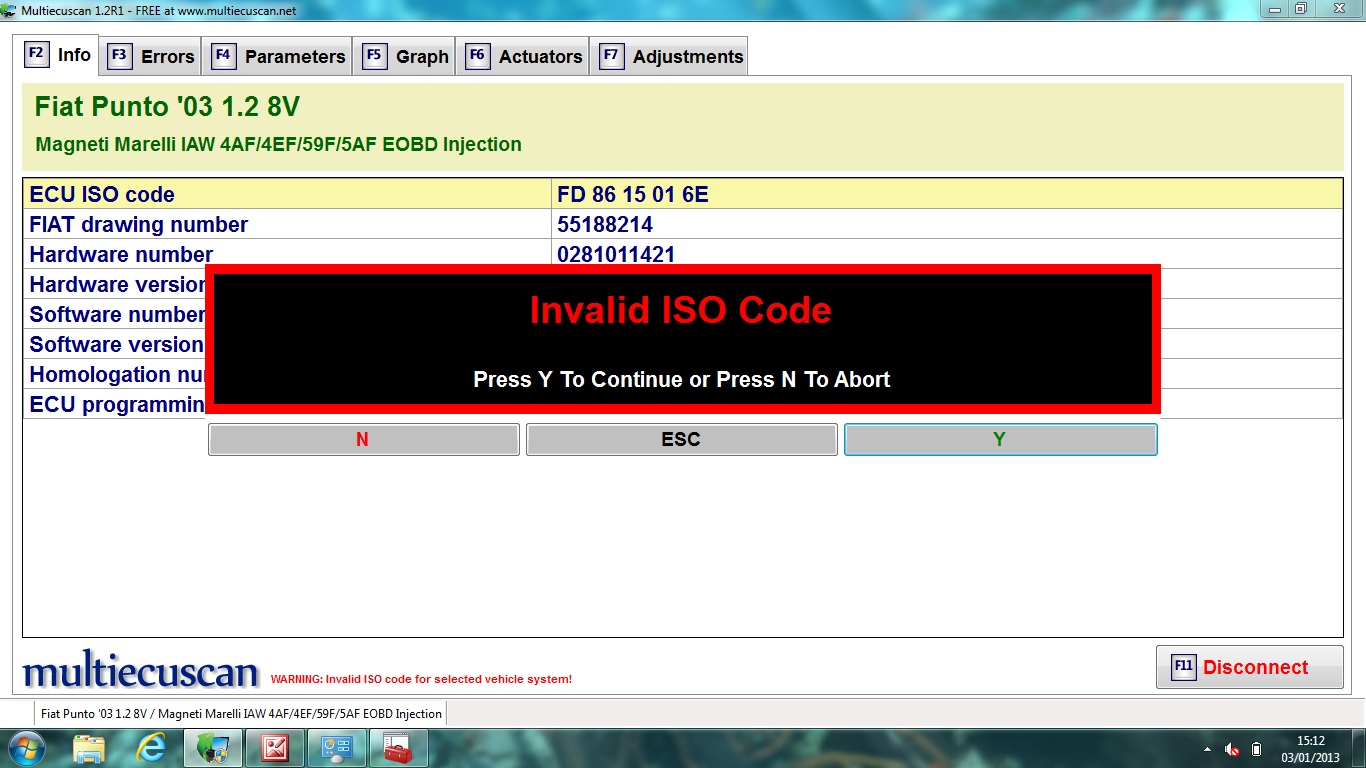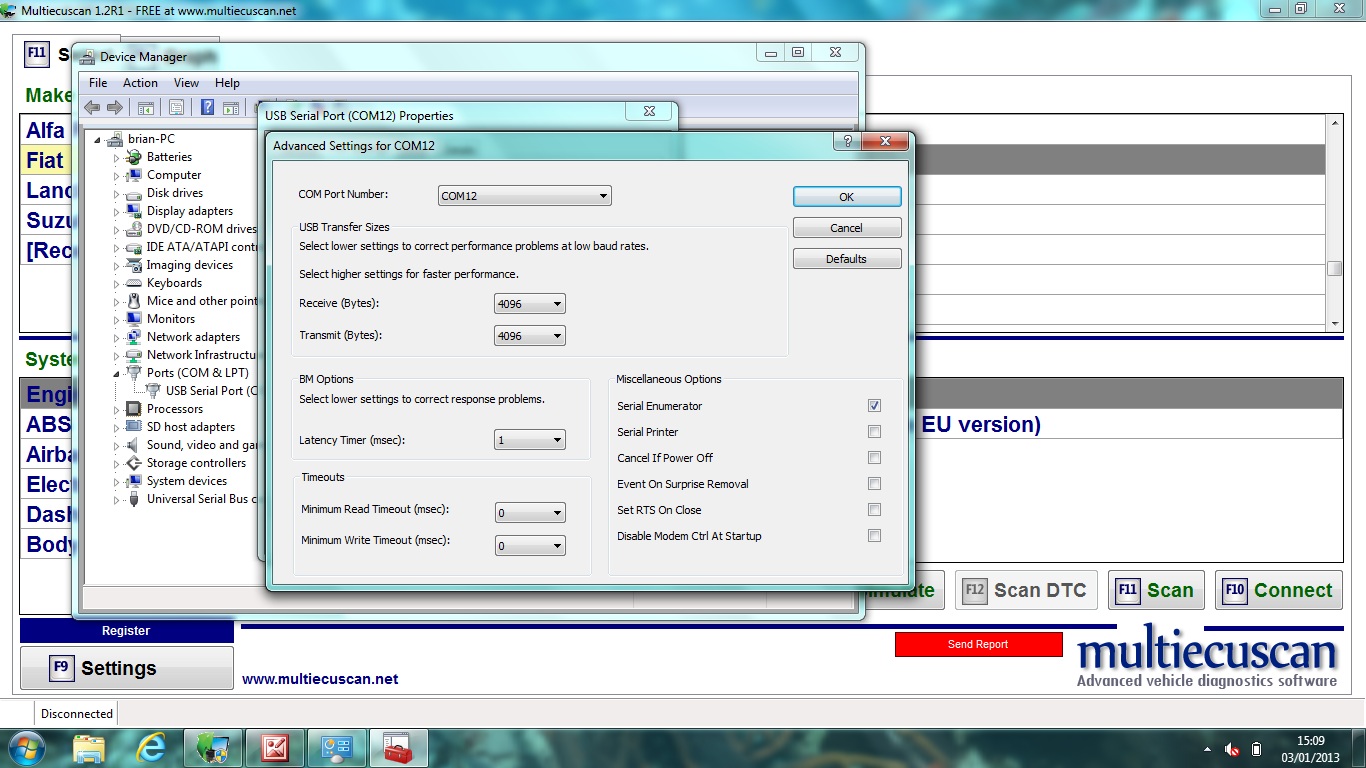Hi, i am having trouble getting MES to connect to my ECU.
It keeps saying 'Timed out'.
Car is mk2b 1.2 8v and laptop is running windows 7
I have changed the settings to OBDII Link and I have specified the port.
It has one red LED on when I plug it into the laptop. Other lights flash then go out when I plug it into the port on the fusebox.
It just doesn't want to connect. Anyone know what I am doing wrong?
This is the cable i have:
http://www.ebay.co.uk/itm/150852545917?ssPageName=STRK:MEWAX:IT&_trksid=p3984.m1423.l2648
Thanks in advance
It keeps saying 'Timed out'.
Car is mk2b 1.2 8v and laptop is running windows 7
I have changed the settings to OBDII Link and I have specified the port.
It has one red LED on when I plug it into the laptop. Other lights flash then go out when I plug it into the port on the fusebox.
It just doesn't want to connect. Anyone know what I am doing wrong?
This is the cable i have:
http://www.ebay.co.uk/itm/150852545917?ssPageName=STRK:MEWAX:IT&_trksid=p3984.m1423.l2648
Thanks in advance
This post contains affiliate links which may earn a commission at no additional cost to you.