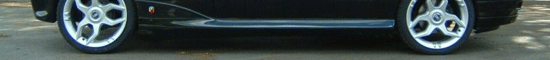J
Joske
Guest
I was wondering if its possible to somehow find out the the PC's memory type via some sort of command or program.
I.e 512mb DDR PC2700 etc
Basically i will be doing a Laptop upgrade and need the correct type of RAM to do the upgrade.
Also the RAM is expandable to 1024MB but i also want to up the Hard Disk aswell. Thing is it possibly to just fit another hard disk? Is it as simple as removing the old and plugging in the new?
Thanks for any help in Advance.
Joske
I.e 512mb DDR PC2700 etc
Basically i will be doing a Laptop upgrade and need the correct type of RAM to do the upgrade.
Also the RAM is expandable to 1024MB but i also want to up the Hard Disk aswell. Thing is it possibly to just fit another hard disk? Is it as simple as removing the old and plugging in the new?
Thanks for any help in Advance.
Joske