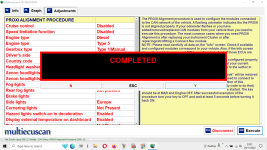To create a new proxi file (once you have changed things that need a proxi alignment).
For example changing an airbag module. Prior to any proxi alignment it is advisable to create a backup first. See guide
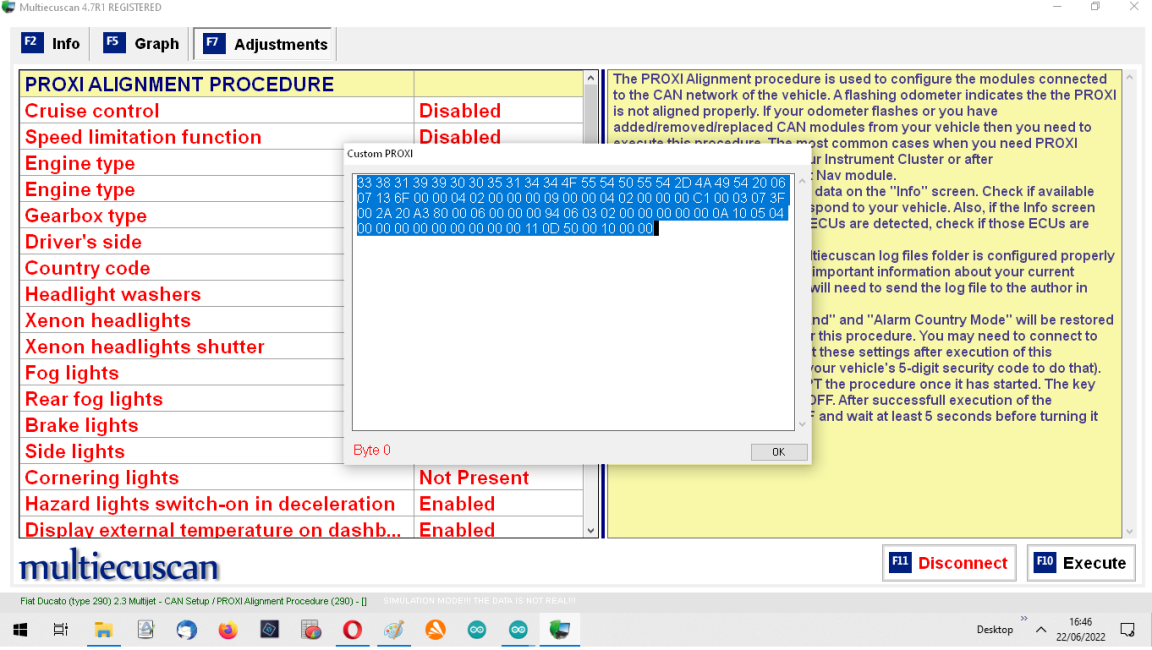
 www.fiatforum.com
These example screenshots are from the simulation mode. Where something is circled in red then click on that button or press the relevant key (eg F10 or Y).
www.fiatforum.com
These example screenshots are from the simulation mode. Where something is circled in red then click on that button or press the relevant key (eg F10 or Y).
With Multiecuscan: Connect to the body computer using the CAN setup/Proxi Alignment menu using the Yellow adapter.
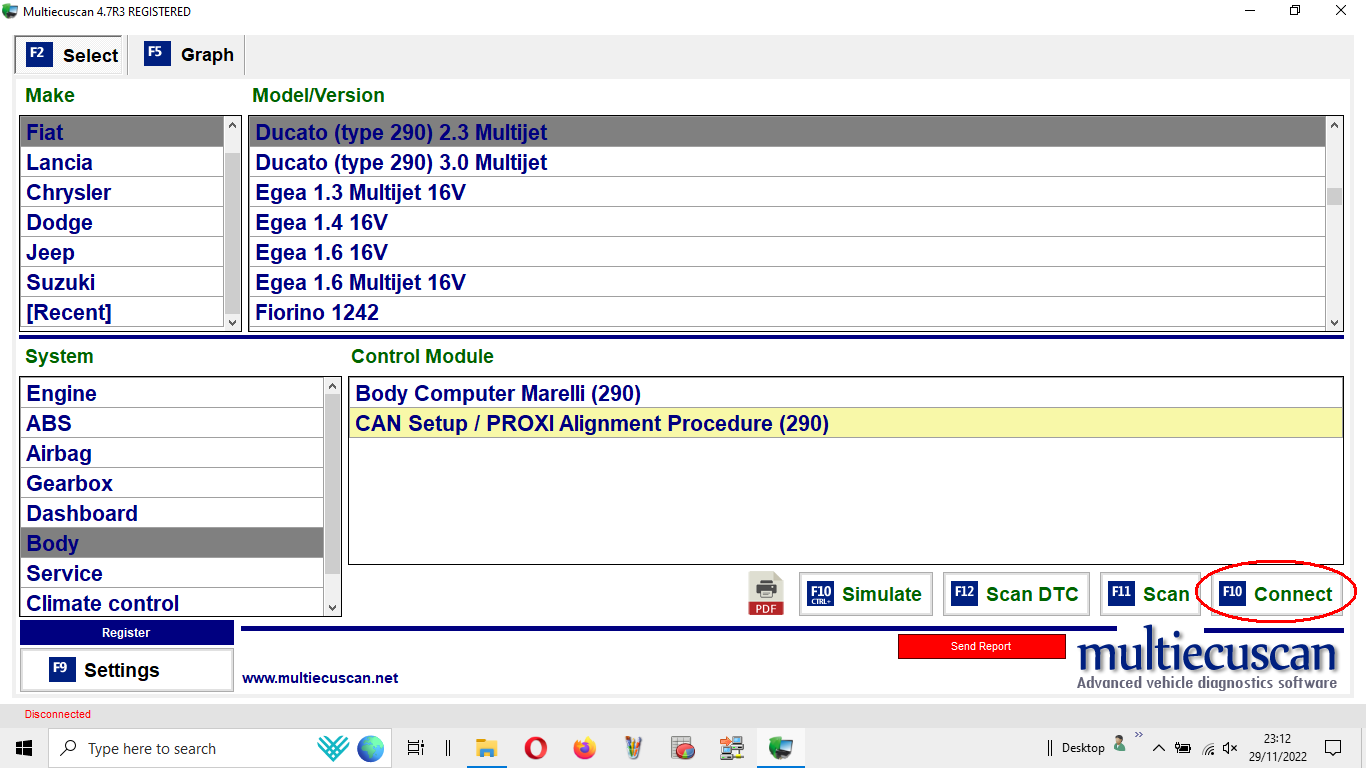
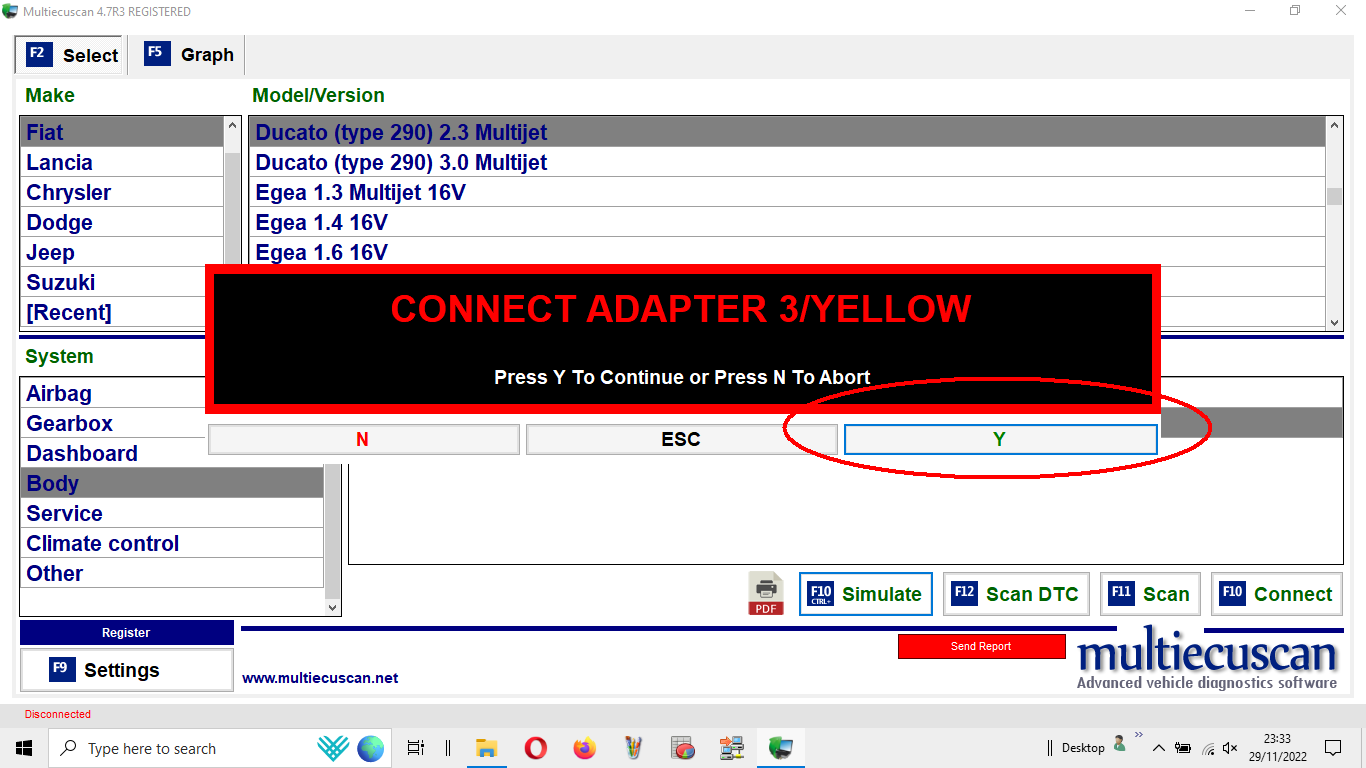
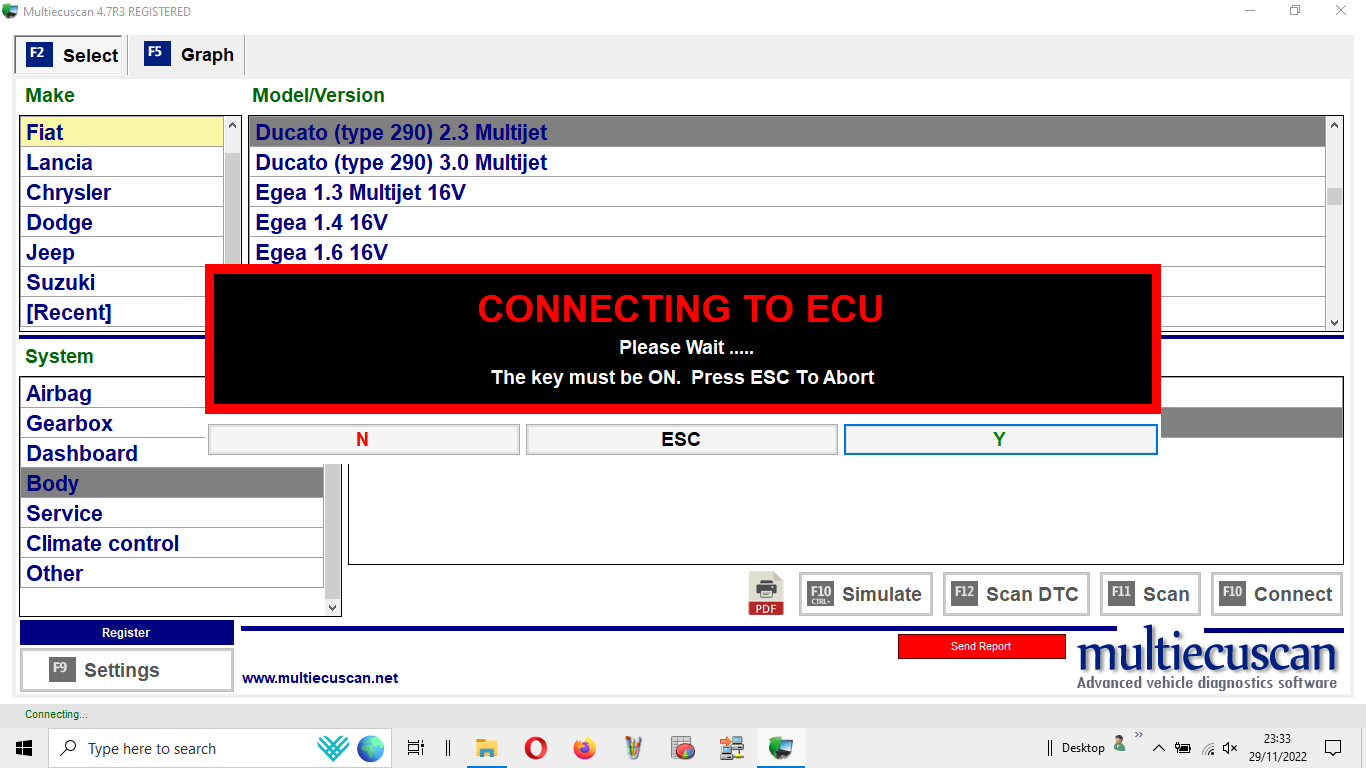
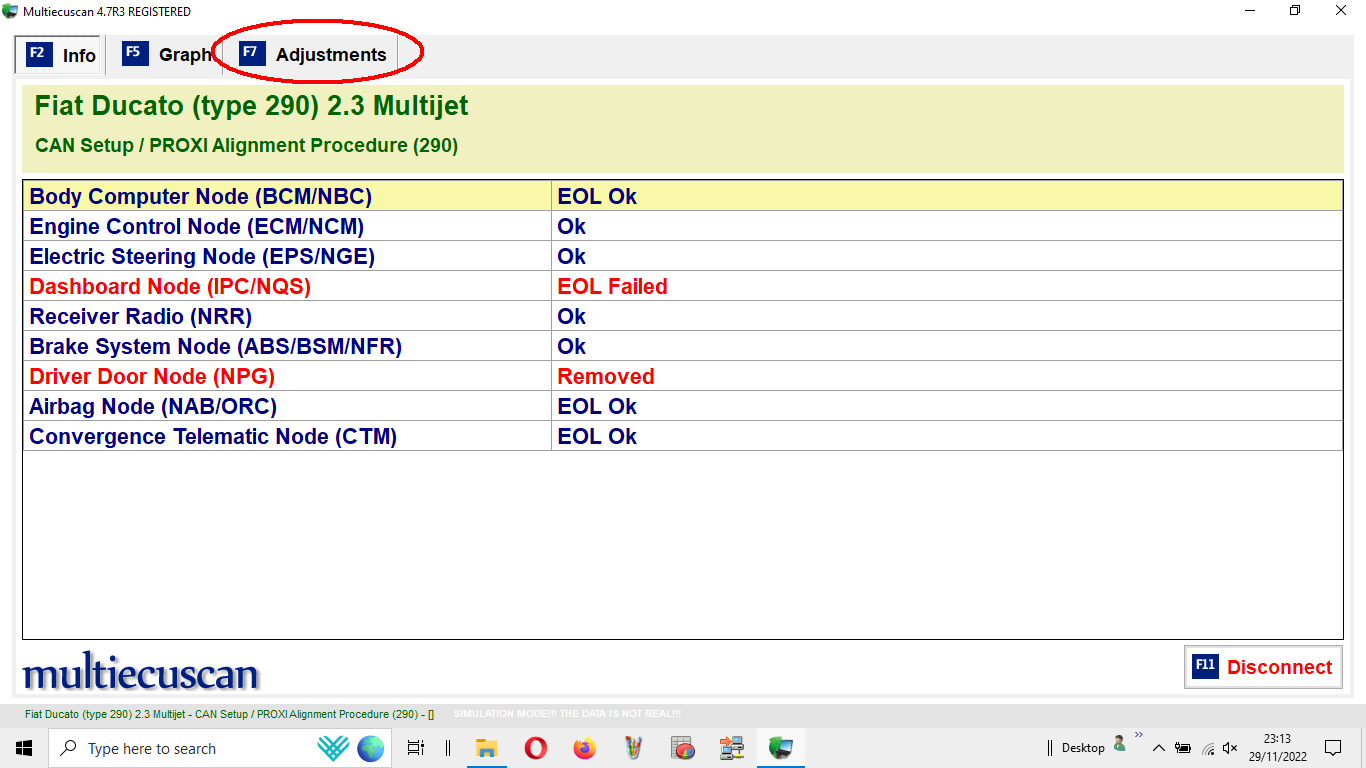
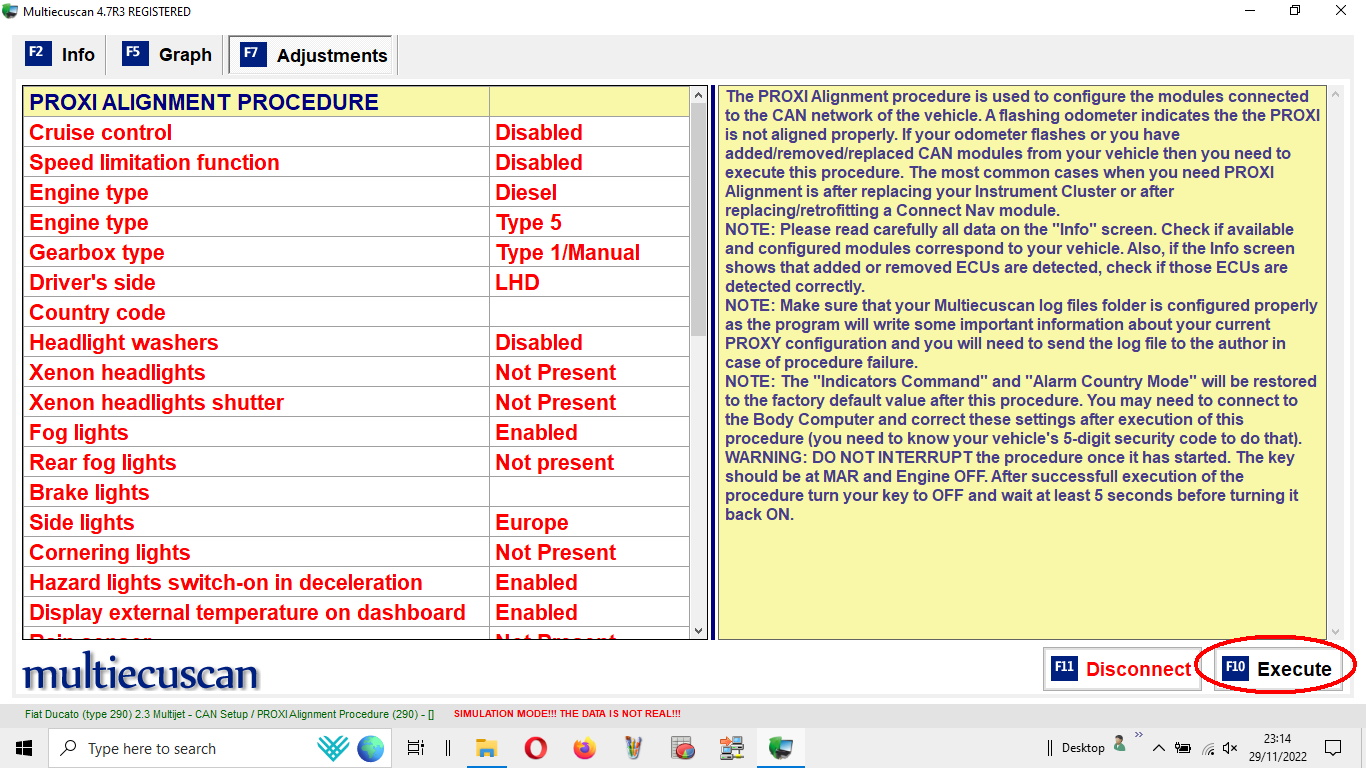
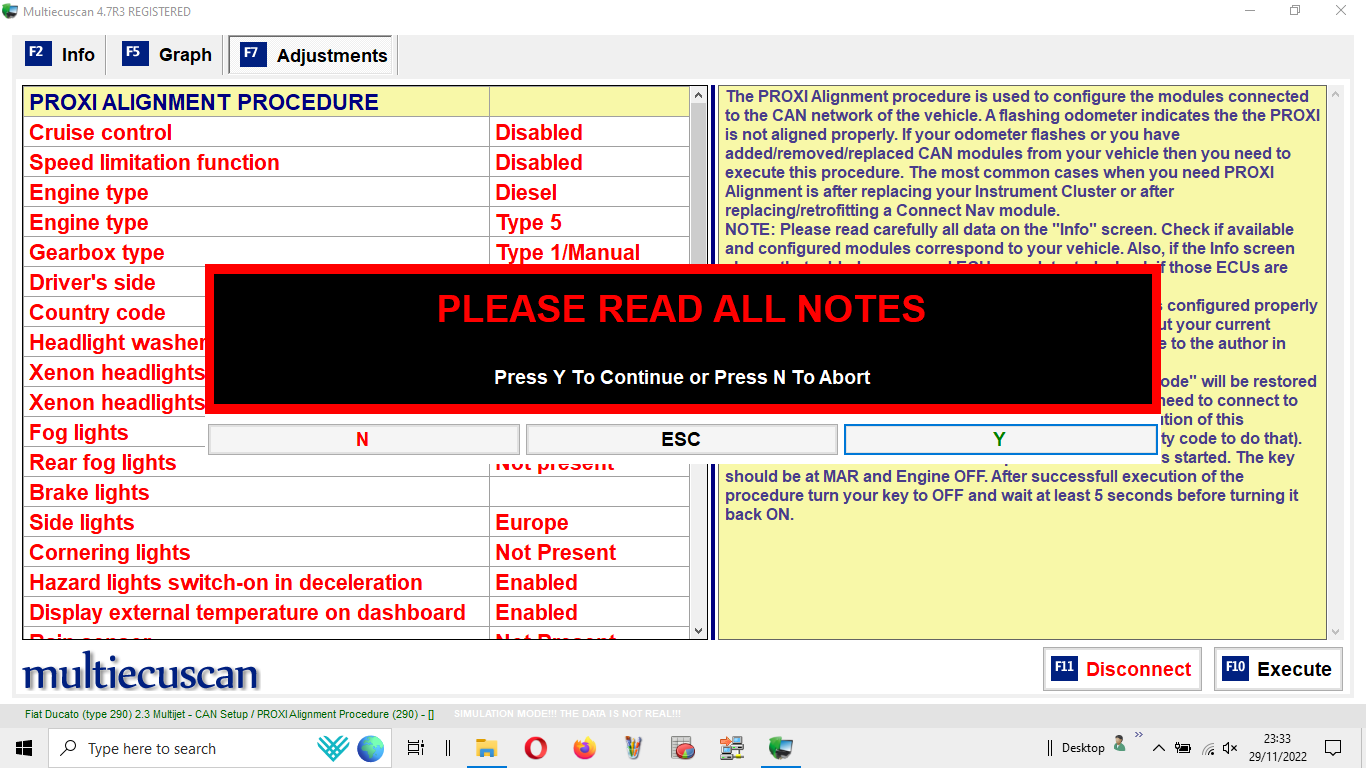
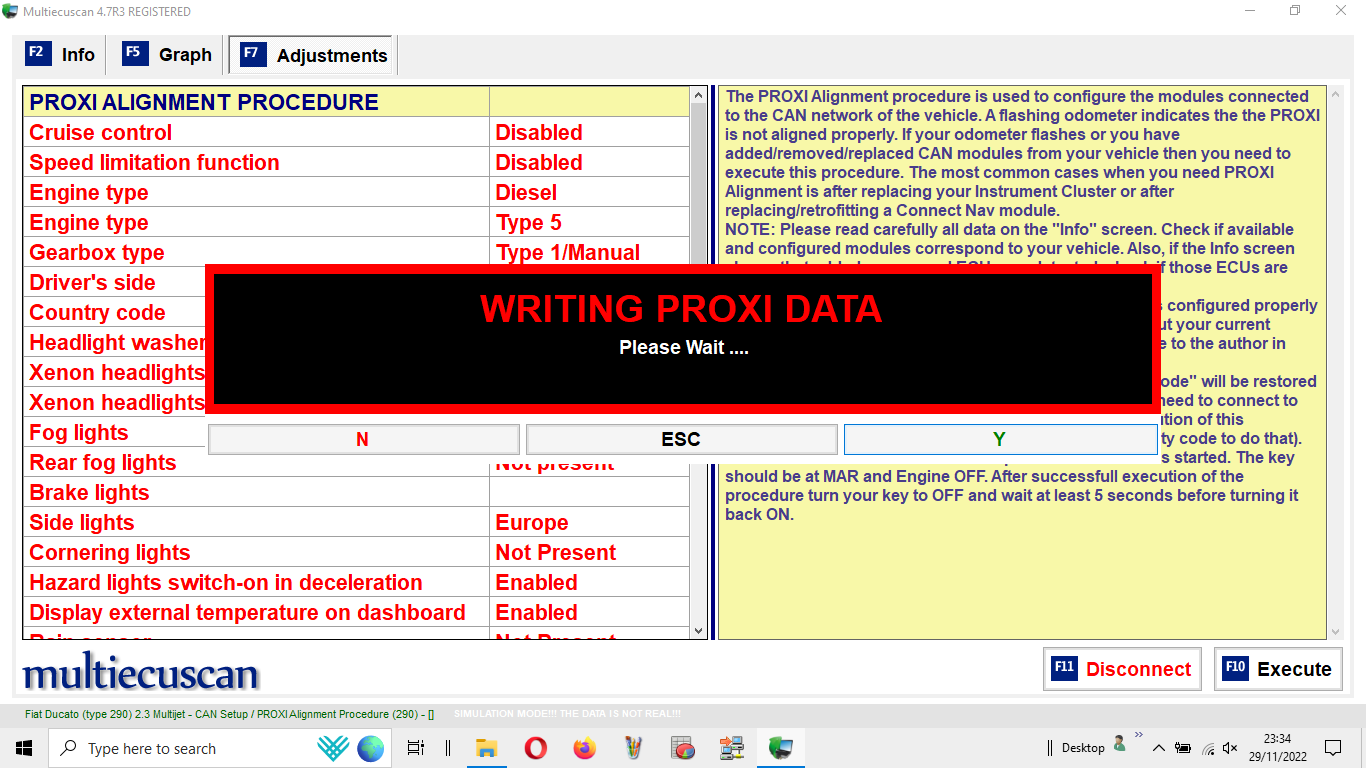
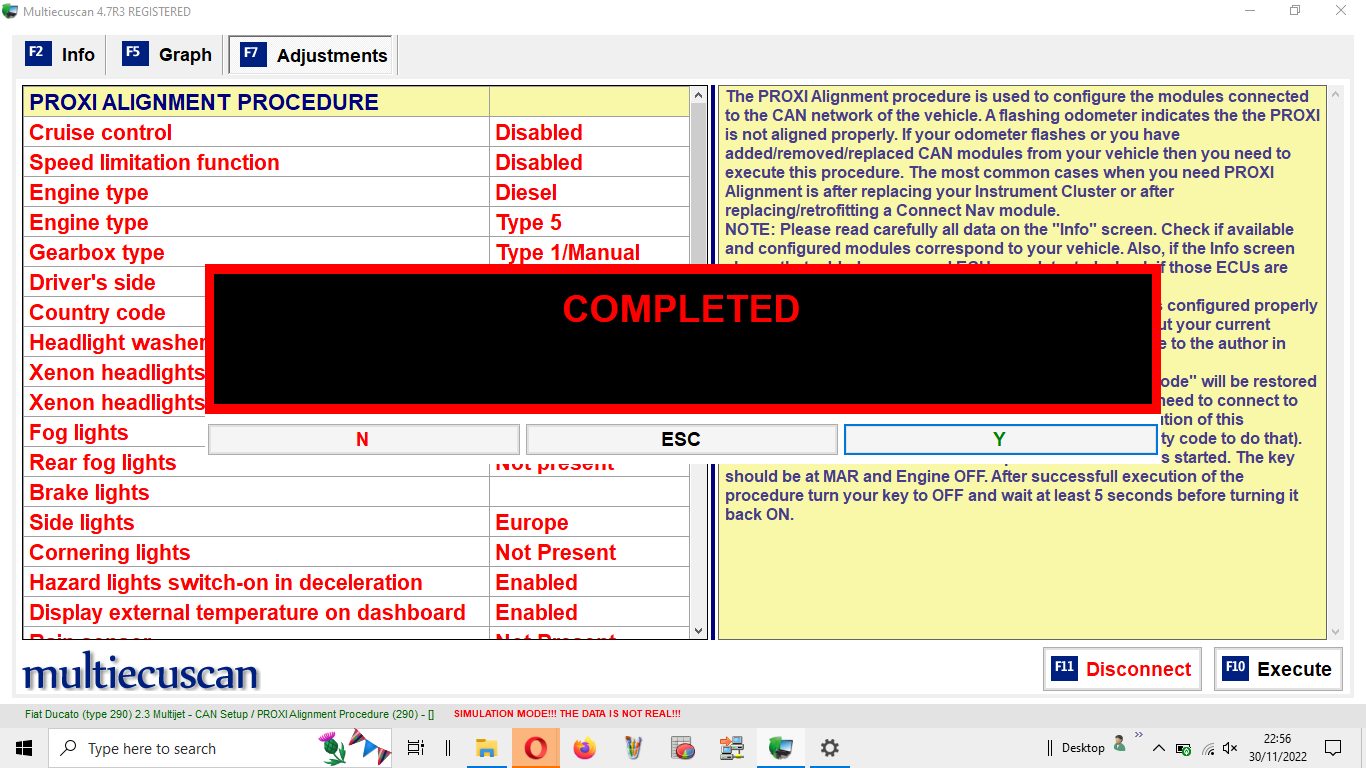
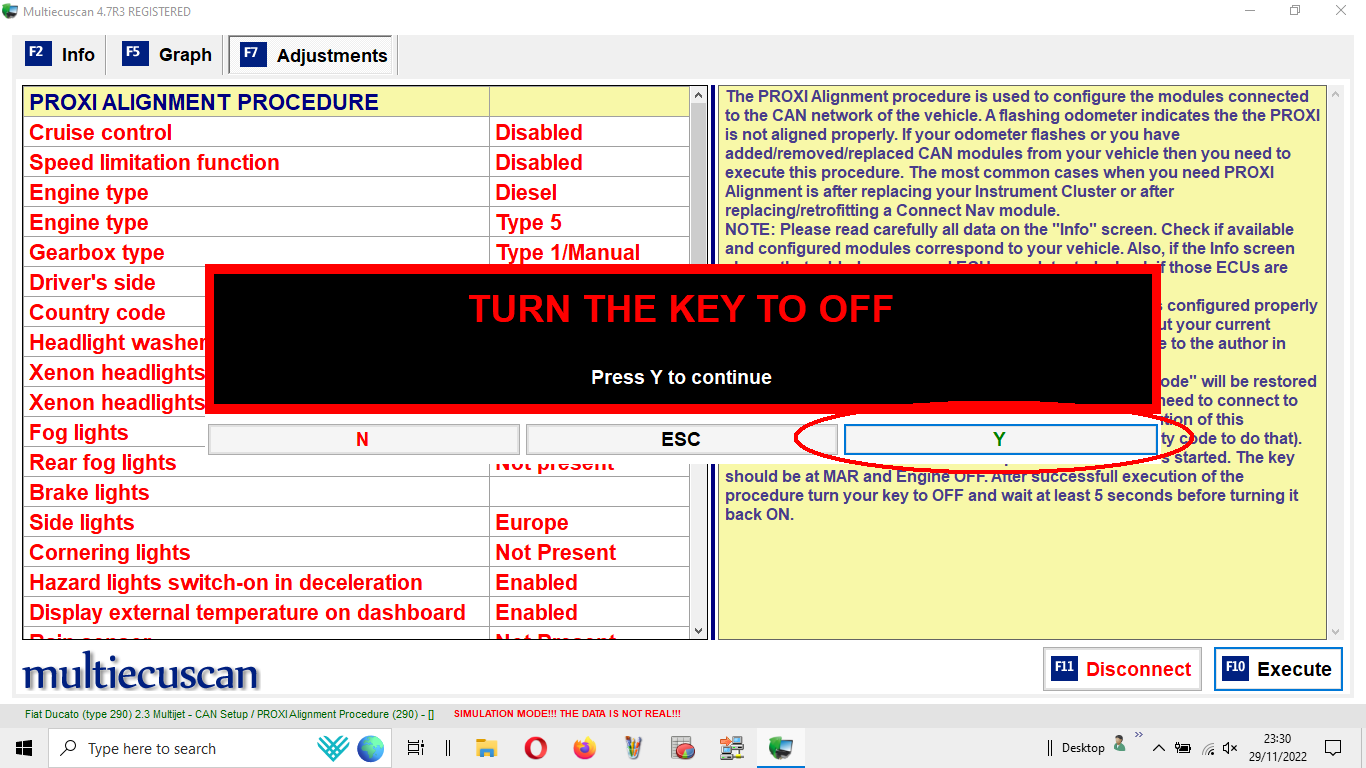
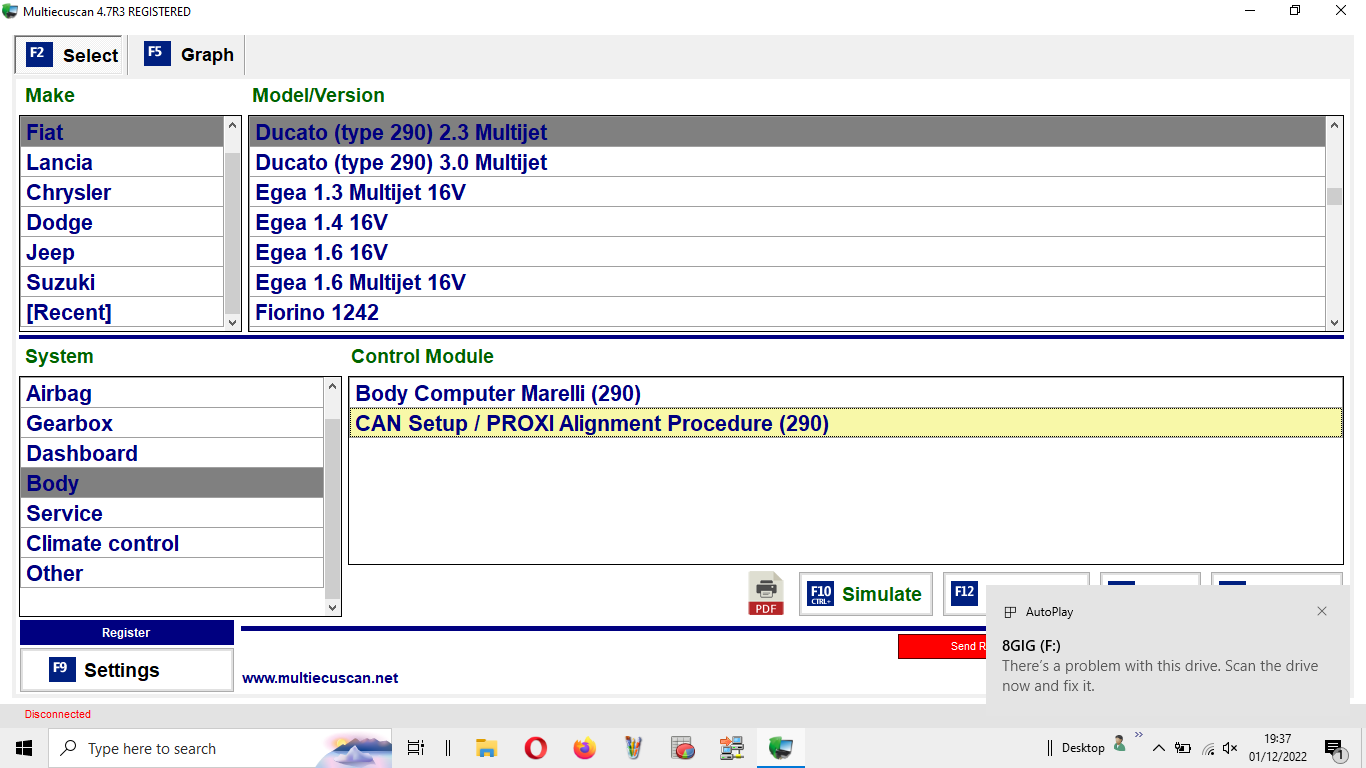
Now back to first screen, Disconnect. Key off ,Key out, job is done.
For example changing an airbag module. Prior to any proxi alignment it is advisable to create a backup first. See guide
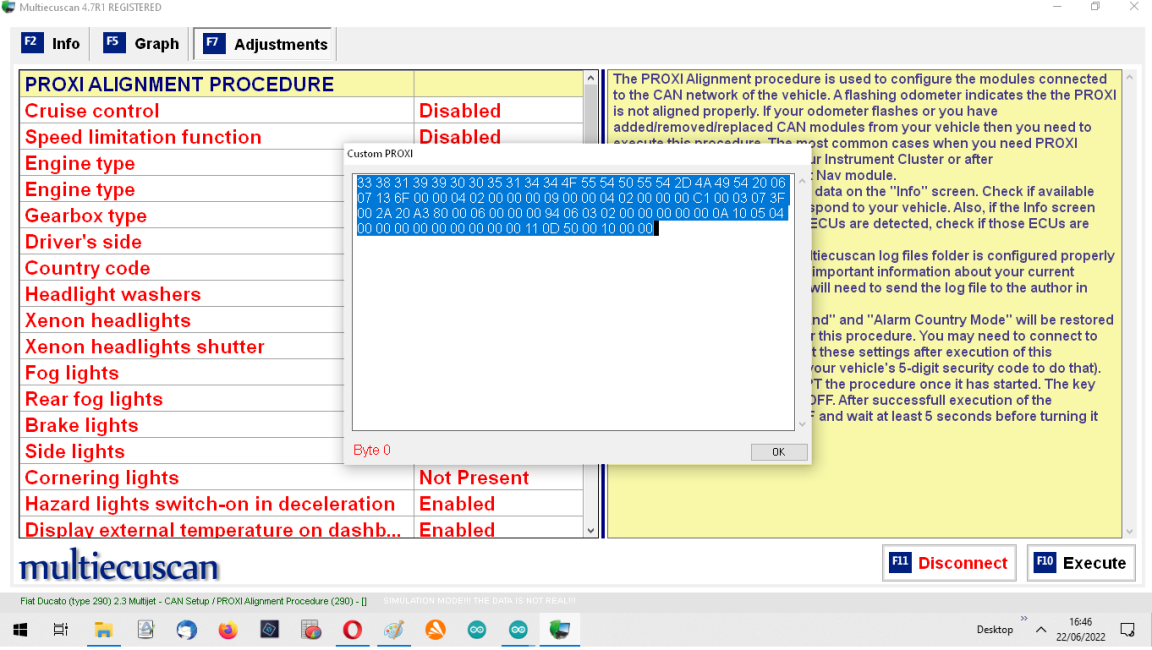
Backup Proxi file on MES
This is repeat of an old post on how to create a backup of the MES proxi file
With Multiecuscan: Connect to the body computer using the CAN setup/Proxi Alignment menu using the Yellow adapter.
Now back to first screen, Disconnect. Key off ,Key out, job is done.