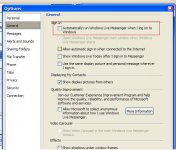Hi guys,
I'm hoping someone can answer this for me.
I dont want my pc to load up with msn messenger (to speed up loading times). I go to msconfig and take it out of the start up items, reboot as normal. It's not there. The next time i run the application it dumps itself back into my start up items :bang:
Is there a way to get around this? I want to continue using msn messenger, but not have it load up all the time.
I'm hoping someone can answer this for me.
I dont want my pc to load up with msn messenger (to speed up loading times). I go to msconfig and take it out of the start up items, reboot as normal. It's not there. The next time i run the application it dumps itself back into my start up items :bang:
Is there a way to get around this? I want to continue using msn messenger, but not have it load up all the time.