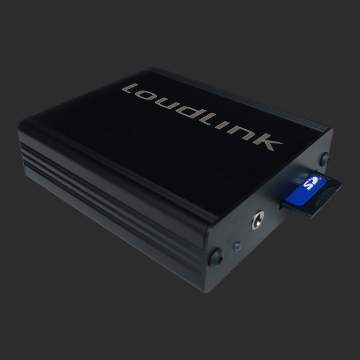- Joined
- Sep 3, 2007
- Messages
- 2,019
- Points
- 258
OK, the problem of getting an iPod to work with the Connect+ has been on going for a while, with some hit and miss solutions.
I don't know if this has been posted already, apologies if it has.
After reading various posts on the failure to get an iPod to work I had a kinda brain fart and thought sod it I'd give it a try.
Bought one of these:
http://www.ipodcarkitdirect.co.uk/iPod_Car_Kit/For_Factory_Fitted_Radios/Fiat_iPod_Car_Kit/Dension_Fiat_Gateway_100_iPod_Car_Kit/Fiat_ice%3ELink_Gateway_100
And one of these (choosing Blaukpunkt option):
http://www.ipodcarkitdirect.co.uk/Fiat_CD_Retention_Kit
10mins to install and all works perfectly.
iPod is recognised by the C+, iPod charges and all the relevant buttons on the C+ and steering wheel control the thing too. Not had chance to have a real play with it yet but so far everything is looking good.
:slayer:
I don't know if this has been posted already, apologies if it has.
After reading various posts on the failure to get an iPod to work I had a kinda brain fart and thought sod it I'd give it a try.
Bought one of these:
http://www.ipodcarkitdirect.co.uk/iPod_Car_Kit/For_Factory_Fitted_Radios/Fiat_iPod_Car_Kit/Dension_Fiat_Gateway_100_iPod_Car_Kit/Fiat_ice%3ELink_Gateway_100
And one of these (choosing Blaukpunkt option):
http://www.ipodcarkitdirect.co.uk/Fiat_CD_Retention_Kit
10mins to install and all works perfectly.
iPod is recognised by the C+, iPod charges and all the relevant buttons on the C+ and steering wheel control the thing too. Not had chance to have a real play with it yet but so far everything is looking good.
:slayer:
Last edited: