O
Ozric-Al
Guest
Does anyone know where I can download Flash Path v3.7.1 with Windows XP drivers?
"What's the word on the street Huggy Bear? "
"
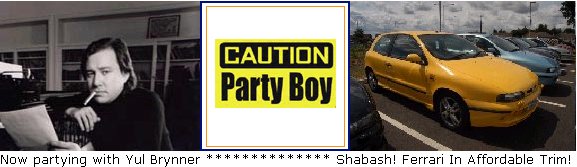
http://www.billhicks.com/ New Ozrics Site now up: - http://www.ozrics.com/
Abarth Valve Caps ; Clear Repeaters; Supersprint cat-back;
; Clear Repeaters; Supersprint cat-back;
Bonnet Lifters; Personalised High Level Brake Light; Starsky Cardigan
"What's the word on the street Huggy Bear?
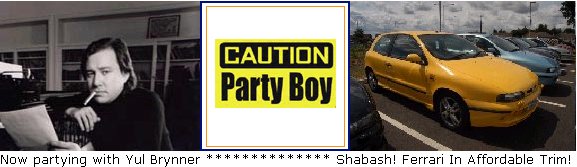
http://www.billhicks.com/ New Ozrics Site now up: - http://www.ozrics.com/
Abarth Valve Caps
Bonnet Lifters; Personalised High Level Brake Light; Starsky Cardigan


