shaznshane
Member
Hi just in the process of converting our Fiat Ducato comformatic gearbox to manual but when remove the robot van won't start any ideas?
Have you ”taught” the car that it is no longer comfortmatic-operated, i.e. updated the ECU(s)?Hi just in the process of converting our Fiat Ducato comformatic gearbox to manual but when remove the robot van won't start any ideas?
Hi thanks for the welcome. Over 12 months of problems with the comfortmatic gearbox and several garages and 1000's later with no fix we decided to convert it to a manual gearbox (as it is essentially a manual gearbox) . Two months of research (not alot out there). so we just took the plunge and started ordering parts (not expensive really i think around 650.00) some new some second hand. It took us about two days to do the conversion. Finished today at tea time and it all works clutch ,gear change ,starting and driving (only on the driveway mind) . I now have an error on the screen saying check transmission but i think i might be able to get that programmed out of the ecu. Anyway test drive in the morning and will let you know how it went .Welcome to the forum shaznshane
Thats good to hear. I find drivers love their comfortmatics ..... until they go wrong!!!
So would be very interested to see how you convert them to manual
Hi thanks for the welcome. Over 12 months of problems with the comfortmatic gearbox and several garages and 1000's later with no fix we decided to convert it to a manual gearbox (as it is essentially a manual gearbox) . Two months of research (not alot out there). so we just took the plunge and started ordering parts (not expensive really i think around 650.00) some new some second hand. It took us about two days to do the conversion. Finished today at tea time and it all works clutch ,gear change ,starting and driving (only on the driveway mind) . I now have an error on the screen saying check transmission but i think i might be able to get that programmed out of the ecu. Anyway test drive in the morning and will let you know how it went .
Hi thanks for that the test drive went spot on clutch works perfect gear changes nice and smooth and all gears available. Only one problem is that it's in limp home mode due to the check transmission warning light. I've had alook around on the MES but it's a bit above my pay grade lol. Going to have a ring around tomorrow hope it's as easy as you have just pointed out.No, there's not much information on this subject out there. It would be really nice if you could share your experiences once you have finished your conversion!
The Body Computer obviously has a setting for transmission type, that can be changed via e.g. Multiecuscan. Maybe this would be enough to remove the Check transmission message (just guessing)? There are some recommendations about making backups etc. to be followed before executing Proxi Alignment, also mentioned in other threads in this forum.
View attachment 439019
View attachment 439020
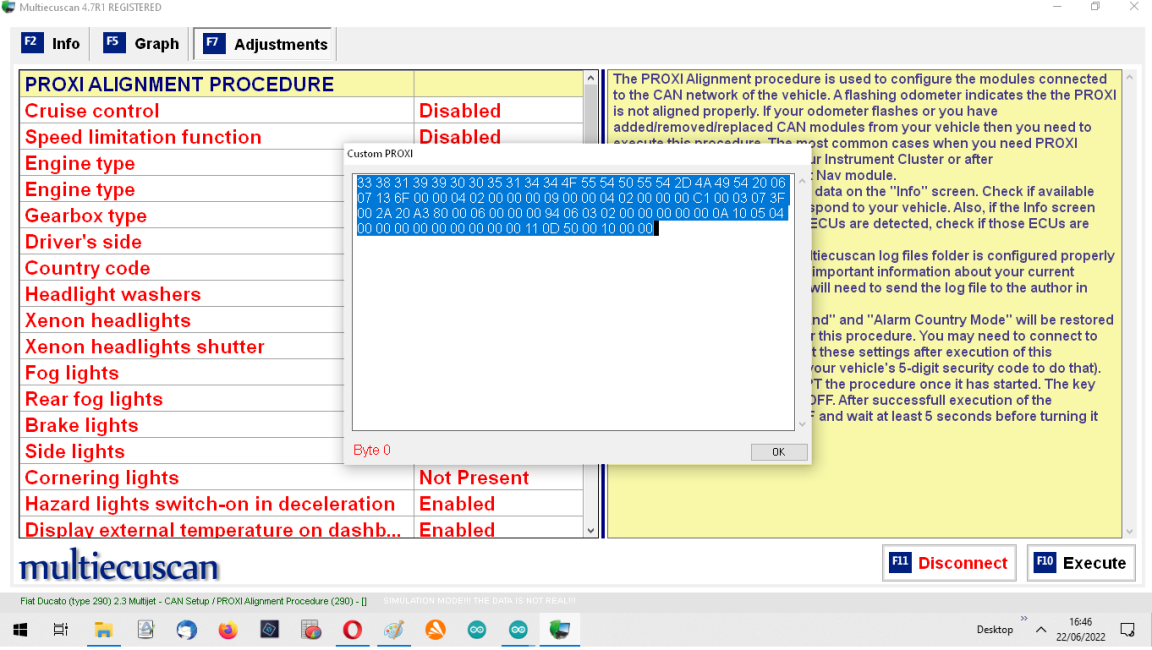
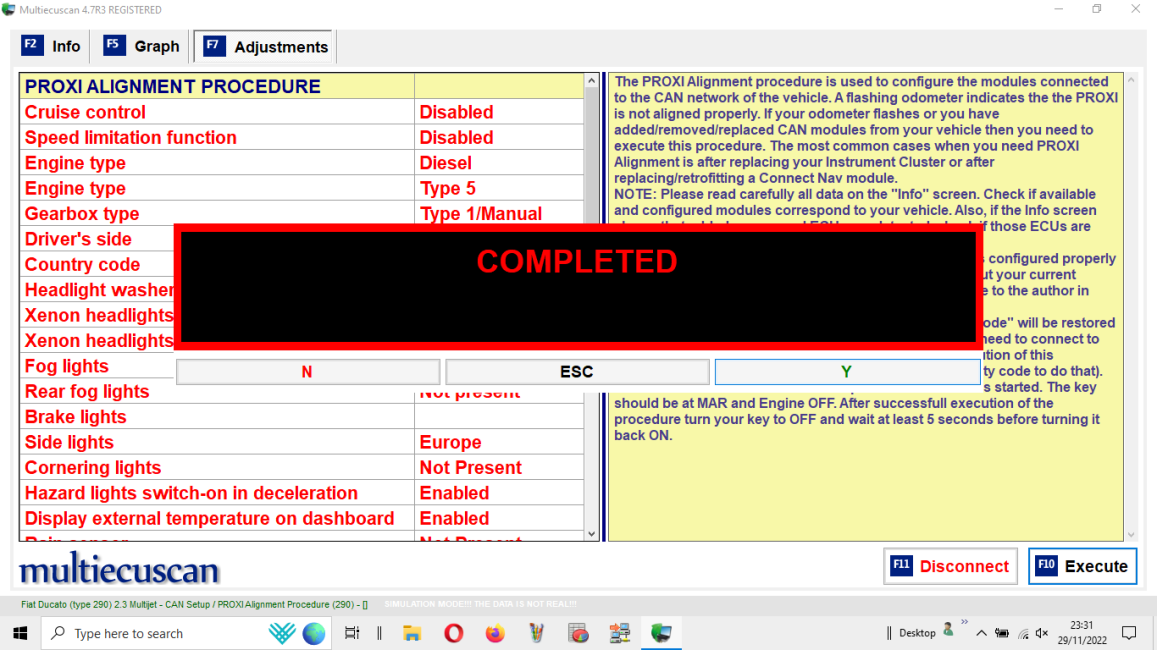
No, there's not much information on this subject out there. It would be really nice if you could share your experiences once you have finished your conversion!
The Body Computer obviously has a setting for transmission type, that can be changed via e.g. Multiecuscan. Maybe this would be enough to remove the Check transmission message (just guessing)? There are some recommendations about making backups etc. to be followed before executing Proxi Alignment, also mentioned in other threads in this forum.
View attachment 439019
View attachment 439020
Hi thanks for that it makes it look straight forward. only problem i have now is when i click connect i get fail to connect check lead or port settings. I can access all other features ie. engine,gearbox,service etc. any ideas ?Using MES looks quite simple as above do proxi backup first.
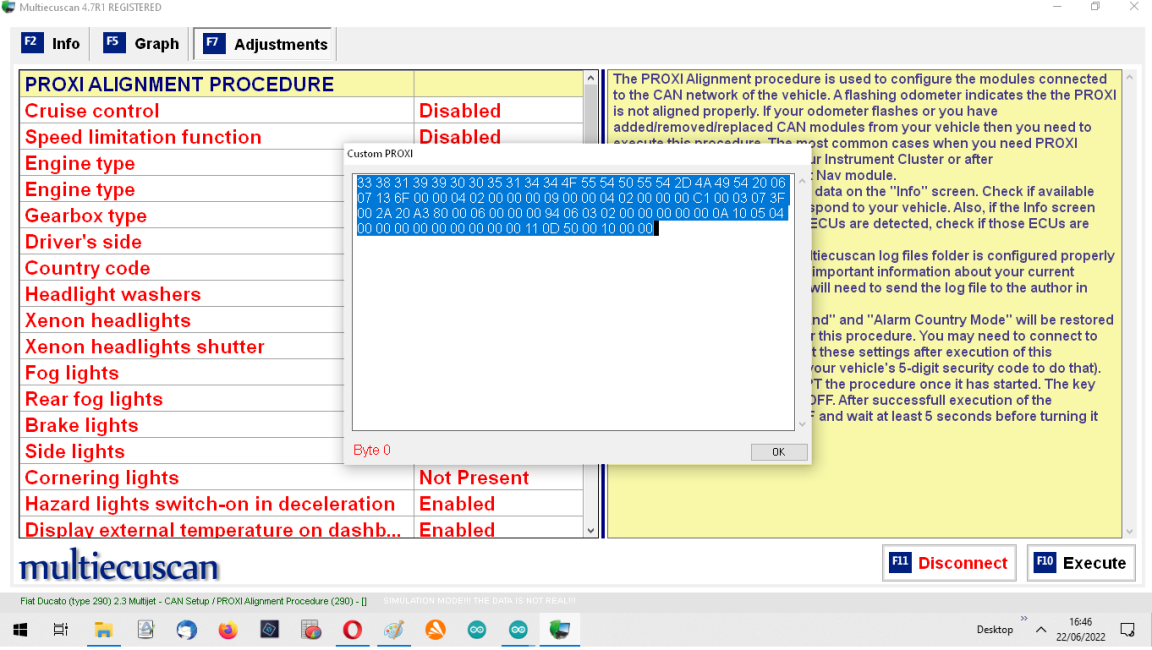
Backup Proxi file on MES
This is repeat of an old post on how to create a backup of the MES proxi filewww.fiatforum.com
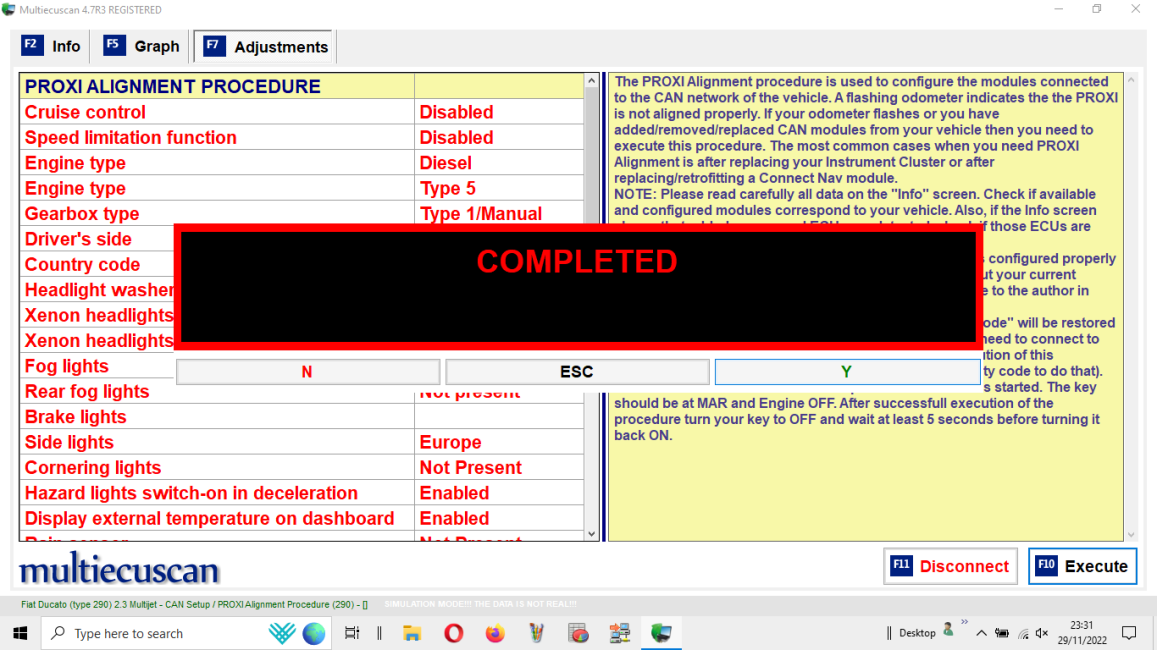
New proxi alignment with Multiecuscan
To create a new proxi file (once you have changed things that need a proxi alignment). For example changing an airbag module. Prior to any proxi alignment it is advisable to create a backup first. See guide...www.fiatforum.com
Obviously select your model I used mine as an example.
View attachment 439076
press F10 connect
View attachment 439077
press F7 adjustments
View attachment 439075
Click on gearbox type then get dropdown box. click on arrow to right then select from list. manual
Do you have the registered version or free version. The version is shown in top left hand sideWell the lead arrived and it connected to the BCM and came up with this vehicle is set up properly no proxi alignment needed.
clicked F7 for adjustments expecting to see a list in proxi alignment procedure window and theres nothing there.Do you think that i need to purchase the full version or should it work on the registered version?? Any ideas anyone.
Hi i am running MES 5.5 registered with the yellow lead if i select your vehicle and others i can run the simulation no problem . If i select my vehicleDo you have the registered version or free version. The version is shown in top left hand side
View attachment 439242
You need the registered version, the main purpose of the free one is to prove connection settings. I just just checked in simulation mode and there is a list. Back up the proxi file and run it with a registered copy.
It’s possible that it thinks everything is fine because you’ve plugged things back in to get the van to start so as far as MES is concerned you have everything plugged in that should be plugged in, is the gearbox ECU still plugged in ?Hi i am running MES 5.5 registered with the yellow lead if i select your vehicle and others i can run the simulation no problem . If i select my vehicle
ducato(type 250) 3.0 multijet i can't run the simulation and when connected to the vehicle it's the same the list is blank .
Hi yes i can do all this on the simulation but when conected to the van it comes up this proxi is up date for this vehicle and closes the window and i cant go no further. do you think i need to unplug everthing that has got to do with the gear box ie. ecu,wiring harness and sensors and then run it again ???5.5? the latest is 5.2
hesres my screenshots with your details
View attachment 439263
View attachment 439264
View attachment 439265
View attachment 439266
View attachment 439267
View attachment 439268
Then follow details on screen
The proxi screen doesnt seem to have same details as later models. Is the gearbox ecu still pluged in? If it is bakck up the proxi file. do a proxi alignment . does it still throw the error? if so disconnect ecu and Proxi align and try again.
unplug everything relates to seleespeed then proxiHi yes i can do all this on the simulation but when conected to the van it comes up this proxi is up date for this vehicle and closes the window and i cant go no further. do you think i need to unplug everthing that has got to do with the gear box ie. ecu,wiring harness and sensors and then run it again ???
do i need to unplug everthing that has got to do with the selespeed
