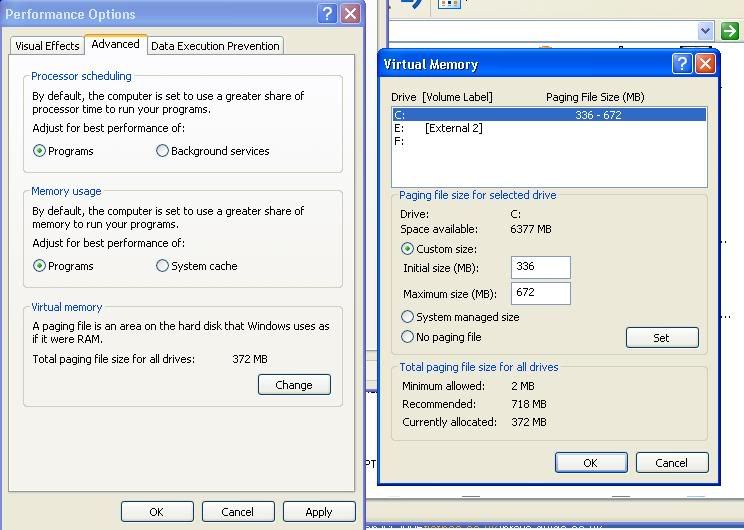A
ashley h
Guest
hi all, i have a 2.4ghz celeron, 512ram laptop, when i have photoshop and illustrator open it runs really slow and a warning comes up saying virtual memory too low. why is it doing this? is there any way of fixing it?
cheers
cheers