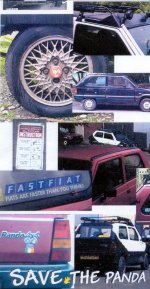You are using an out of date browser. It may not display this or other websites correctly.
You should upgrade or use an alternative browser.
You should upgrade or use an alternative browser.
General Long in the tooth & light on brain...
- Thread starter pandafan
- Start date
Currently reading:
General Long in the tooth & light on brain...
- Joined
- Sep 20, 2004
- Messages
- 9,999
- Points
- 1,291
when you reply, click the "Go Advanced"
then scroll down thr page till you see a button that says "manage attachments"
click that...
then click "browse" then find the file and click "ok"
then click "upload" should be onto a winner
should be onto a winner
then scroll down thr page till you see a button that says "manage attachments"
click that...
then click "browse" then find the file and click "ok"
then click "upload"
When making a post, below the bit where you enter text is a section called "Additional Options." Scroll down to "Manage Attachments" and click. This'll open a new window where you can find the images on your computer's hard drive and upload them by hitting the "upload" button.
When they're uploaded, close the box and hit submit!
Edit: Beaten to it. Pffft.
When they're uploaded, close the box and hit submit!
Edit: Beaten to it. Pffft.
- Joined
- Sep 20, 2004
- Messages
- 9,999
- Points
- 1,291
FuzzyPanda said:When making a post, below the bit where you enter text is a section called "Additional Options." Scroll down to "Manage Attachments" and click. This'll open a new window where you can find the images on your computer's hard drive and upload them by hitting the "upload" button.
When they're uploaded, close the box and hit submit!
Edit: Beaten to it. Pffft.
i tried to make mine simpler
avoided words like "hard drive" just incase
Testing, Testing, 123, hello?
Attachments
-
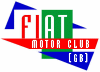 [email protected]3 KB · Views: 54
[email protected]3 KB · Views: 54
Well done, now show us your Pandas! 
- Joined
- Sep 20, 2004
- Messages
- 9,999
- Points
- 1,291
pandafan said:I'll take some 'proper' pictures tomorrow ... but for the time being :-
for the time being.........what
I see the red sisley has the same panda motif that mine has (but mines green) 
I'll go and try that now.......
I thought it was funny Alan. 
Pandafan, not one but two Panda montages! You're spoiling us. Your Pandas look really rugged, I love them!
Pandafan, not one but two Panda montages! You're spoiling us. Your Pandas look really rugged, I love them!
yesAlan.D said:Is it only me that finds that funny


pandafan said:Christopher, Forgive me if you already know but,
The Panda logo is the WWF one and was allowed to be used on the Panda's as Fiat made a donation to the WWF for every Panda sold.
I didnt know that, so thanks for saying
edit - My pandas logo can now be seen in my avatar
Last edited:
Similar threads
- Replies
- 0
- Views
- 336
- Replies
- 3
- Views
- 264
- Replies
- 5
- Views
- 260