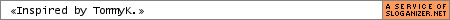T
tubby
Guest
Hi guys
This is probably a really dumb question, but I had a look through the manual and I couldn't see any mention of how to change the time displayed on the radio/cassette unit.
Is there some really obvious trick I'm missing here? Blindly pressing all the buttons doesn't seem to have worked either for some reason.
Thanks!
This is probably a really dumb question, but I had a look through the manual and I couldn't see any mention of how to change the time displayed on the radio/cassette unit.
Is there some really obvious trick I'm missing here? Blindly pressing all the buttons doesn't seem to have worked either for some reason.
Thanks!