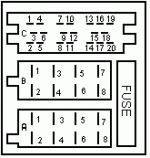dclaringbold
New member
- Joined
- Nov 11, 2015
- Messages
- 7
- Points
- 1
So i took out the old unit and followed instruction to wire the new unit up using the wires that come with the after market stereo.
I have a Fiat Stilo 04 and i order and cover plate and stereo from ebay. Both come with cables to help attach. Clear instruction... wire to wire.. connected fine.
It was simple to connect together, and it powered on first time... but no sound.
Check every connection a thousand times, spent hours on google and i cant work out why.
So i plugged old stereo in and the speaker fired up perfectly, so then i put the new on back on and nothing?
I just cannot work out why?
I have read about an amp that needs turning on. But my other stereo works fine.
You see i dont know what i am talking about so i find it hard to read about these things.
here is the old stereo working

here are the original stereo wire pluged into it
https://scontent-lhr3-1.xx.fbcdn.ne...8_10153222760932688_3173959002601709255_o.jpg
this is the cable that come with the new stereo
https://scontent-lhr3-1.xx.fbcdn.ne...7_10153222760927688_2568728876358838601_o.jpg
The Fascia come with a fiat stilo cable and i connected the wire to each other - colour for colour as said bu the hand book
https://scontent-lhr3-1.xx.fbcdn.ne...32_10153222760897688_423287377572642031_o.jpg
Also each speaker wire - plus i have checked these all 1000 times!
https://scontent-lhr3-1.xx.fbcdn.ne...2_10153222760792688_6931245630974668528_o.jpg
so here are the other ends of the wires that come with the Fascia - connected to the wires thar connected into the original stereo
https://scontent-lhr3-1.xx.fbcdn.ne...8_10153222760802688_4437793631676801293_o.jpg
and here you can see it has powered on .... but no sound
https://scontent-lhr3-1.xx.fbcdn.ne...1_10153222760817688_5710333845361218269_o.jpg
you might notice a blue wire taped off - instruction said dont use that wire as its an old Ariel thing...
Last edited: