After you have installed cruise control on a Stilo (pre-wired or not, it is not the subject), the controller indicator light does not illuminate on the instrument panel unless you make the manipulation that I describe here.
You need an OBD cable and the multiECUscan software (sorry, I'm not allowed to post links).
Start multiECUscan and connect to the system "Body" Control Module "CAN Setup / PROXI Alignment Procedure"
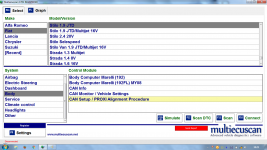
No connection error? You can go to the "Adjustments" tab, then select the second line "Cruise Control light" before clicking "Execute".
Choose "Enabled" and click the "0K" button.
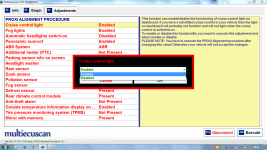
There's a confirm dialog box:
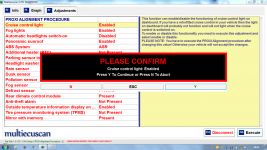
Strike the "Y" key and multiECUscan will show "In progress, please wait" for a few seconds.
We must now make a proxy alignment. Roughly speaking, this is a procedure that allows all of the Stilo computers ensure that they communicate well with each other and that performs sort of an update if it is not the case.
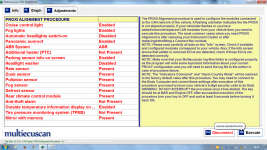
Read the spiel that is displayed on the right part of the screen and especially his warning: "DO NOT INTERRUPT the procedure once it is started."
Basically, do not start the process with a PC that will shut down because of a rather weak battery.
Click the "Execute" button.
Strike the "Y" on the confirm dialog box and the
PC tinkers for a minute or two by posting it, showing this:
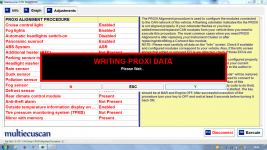
Once finished, it remains to turn off the contact (for at least 5 seconds):
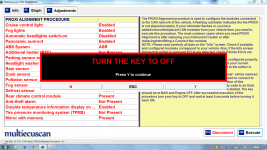
That's all folks !!
Now I have the cruise control indicator on and as a bonus the message "Cruise Control Enabled" that appears in the LCD between the counters.
You need an OBD cable and the multiECUscan software (sorry, I'm not allowed to post links).
Start multiECUscan and connect to the system "Body" Control Module "CAN Setup / PROXI Alignment Procedure"
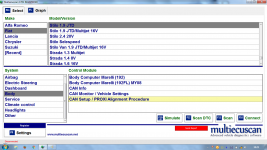
No connection error? You can go to the "Adjustments" tab, then select the second line "Cruise Control light" before clicking "Execute".
Choose "Enabled" and click the "0K" button.
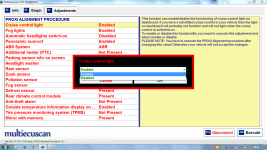
There's a confirm dialog box:
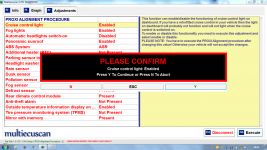
Strike the "Y" key and multiECUscan will show "In progress, please wait" for a few seconds.
We must now make a proxy alignment. Roughly speaking, this is a procedure that allows all of the Stilo computers ensure that they communicate well with each other and that performs sort of an update if it is not the case.
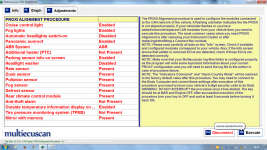
Read the spiel that is displayed on the right part of the screen and especially his warning: "DO NOT INTERRUPT the procedure once it is started."
Basically, do not start the process with a PC that will shut down because of a rather weak battery.
Click the "Execute" button.
Strike the "Y" on the confirm dialog box and the
PC tinkers for a minute or two by posting it, showing this:
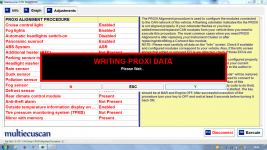
Once finished, it remains to turn off the contact (for at least 5 seconds):
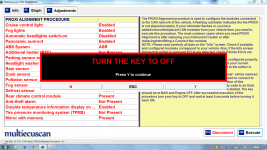
That's all folks !!
Now I have the cruise control indicator on and as a bonus the message "Cruise Control Enabled" that appears in the LCD between the counters.

