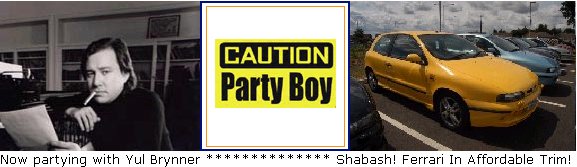D
Dean
Guest
Sorry i know this isnt a computer forum buttttttttt i have had spyware on my pc for about a week now tryed absoulety everything to get it off (inc doing scans with numerous spyware programs in safe mode doin normal scans with every spyware removal program known to man, the scanners do find the spyware then they delet it, an hour later they come back ffs everytime!!! the only thing i can think of doin is formating my pc i dont realy want to do this as ive just got it how i want it so a format would just be a pain the arse if n e one has had a similuar experience or know how i can gt rid of the spyware please let me know cause its annoying me know