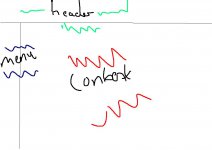Hey
Im using dreamweaver for an assingment at uni to build a website and just need a spot of help.... How does a page have different sections with different backgrounds?! Ive tried using frames but they seem really complicated when it comes to saving them.
Cheers!
Im using dreamweaver for an assingment at uni to build a website and just need a spot of help.... How does a page have different sections with different backgrounds?! Ive tried using frames but they seem really complicated when it comes to saving them.
Cheers!