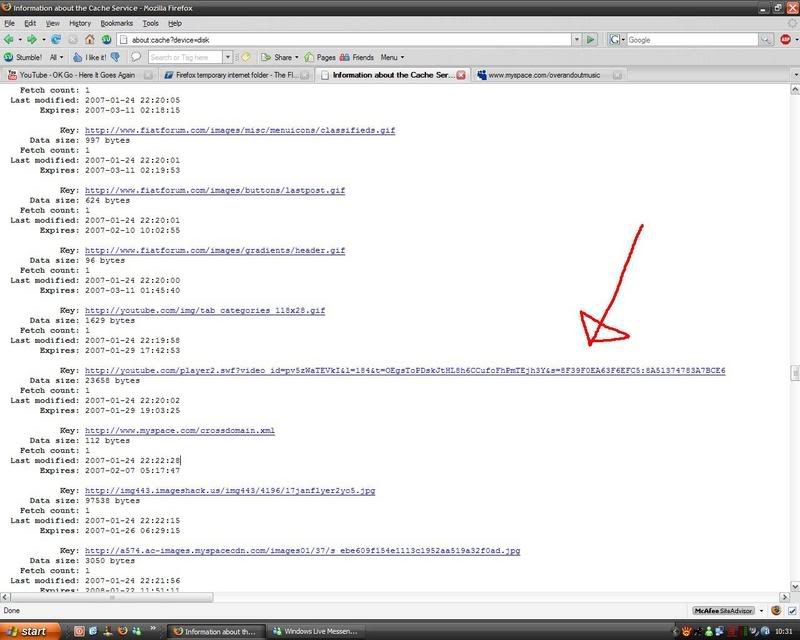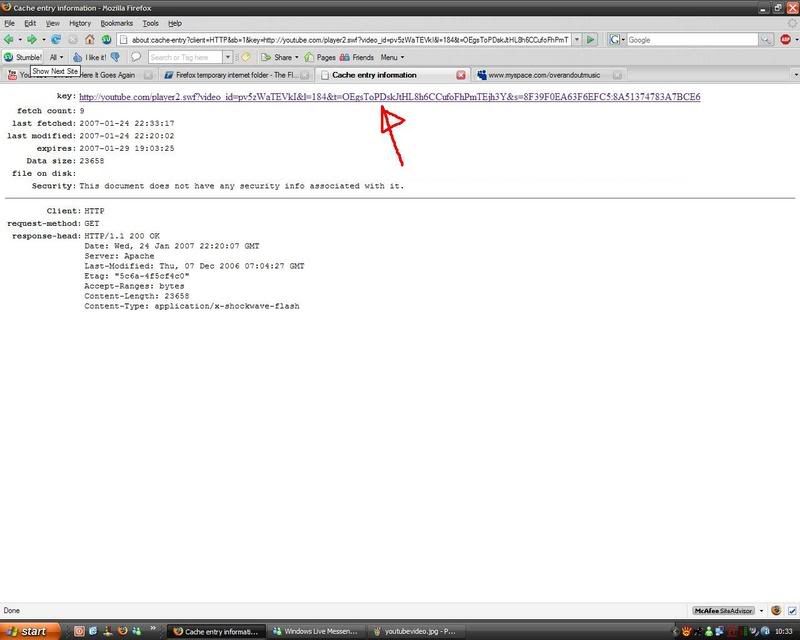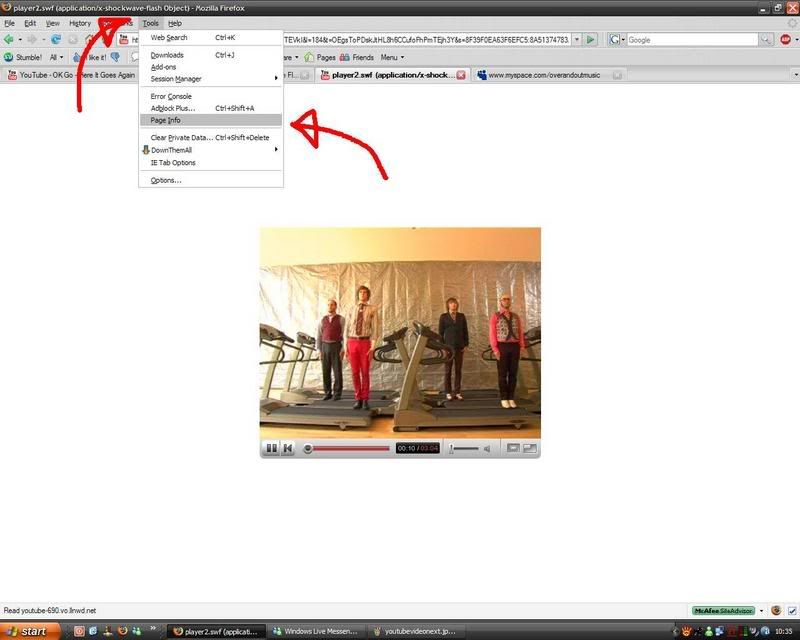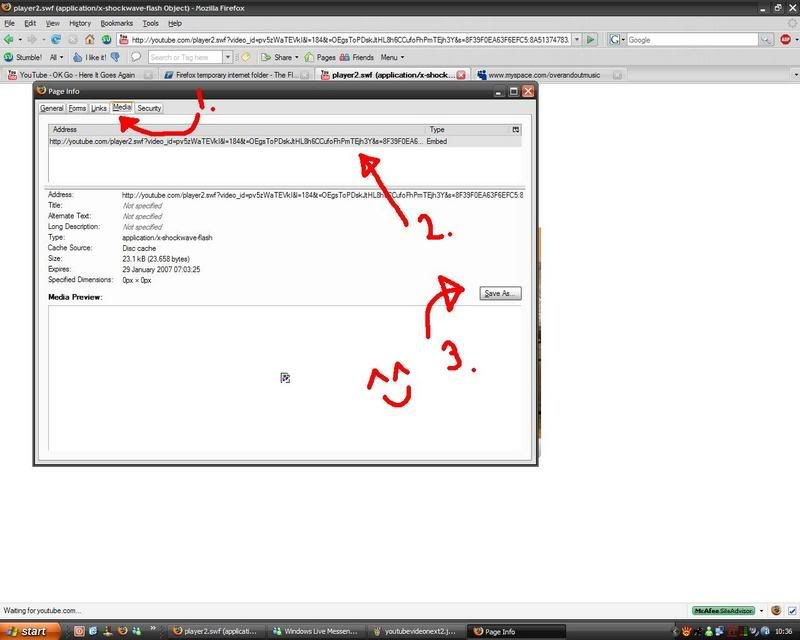Quick question here.
Does anyone known where Firefox stores its temporary internet files? Internet Explorer has its own designated folder that can be accessed via the IE Tools menu (or by manually opening via the Windows folder), but Firefox doesn't use this folder?
The reason I want to know is that I like to copy a lot of files such as .SWF and .FLV movies (as used by Youtube), and used to do that by going into the IE temporary internet files folder.
Anyone know where Firefox stores these files and which folder I need to look in?
Cheers!
Does anyone known where Firefox stores its temporary internet files? Internet Explorer has its own designated folder that can be accessed via the IE Tools menu (or by manually opening via the Windows folder), but Firefox doesn't use this folder?
The reason I want to know is that I like to copy a lot of files such as .SWF and .FLV movies (as used by Youtube), and used to do that by going into the IE temporary internet files folder.
Anyone know where Firefox stores these files and which folder I need to look in?
Cheers!