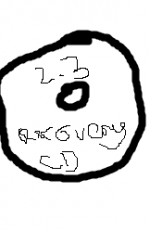Dear Group
Could an owner of an examiner 2 please help me with some settings?
The HD has died, I have replaced it and installed Windows 95 and set up the ELO Touch screen I'm also able to load the examiner program.
BUT i have a small screen set centre of a think black boarder..
I think i need the following..?
AS FOLLOWS:
Start
Settings
Control Panel
Display
Settings "top right TAB"
Advanced Properties "bottom right TAB"
WHAT ADAPTER IS SELECTED ?????????
"Click on monitor"
WHAT MONITOR IS SELECTED ?????????
Many thanks in advance, I hope some one can help..:worship:
Darren.....
Could an owner of an examiner 2 please help me with some settings?
The HD has died, I have replaced it and installed Windows 95 and set up the ELO Touch screen I'm also able to load the examiner program.
BUT i have a small screen set centre of a think black boarder..
I think i need the following..?
AS FOLLOWS:
Start
Settings
Control Panel
Display
Settings "top right TAB"
Advanced Properties "bottom right TAB"
WHAT ADAPTER IS SELECTED ?????????
"Click on monitor"
WHAT MONITOR IS SELECTED ?????????
Many thanks in advance, I hope some one can help..:worship:
Darren.....