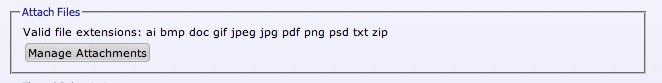Suddenly find I can't load pictures, browse button no longer appears.
The green bar shows my storage capacity is full, even though it says I have unlimited storage, could this be the cause?
Would be much appreciated if a Forum techy could fix please.
The green bar shows my storage capacity is full, even though it says I have unlimited storage, could this be the cause?
Would be much appreciated if a Forum techy could fix please.
Last edited: