- Joined
- Mar 8, 2020
- Messages
- 293
- Points
- 144
As I do the TomTom2 installations and repairs on Alfas as well as Fiat I saw this useful info come up….I have just copied, credit goes to the Alfa Forum but I am sure probably covered here as many questions asked on Bluetooth music playing……quote below
Originally, there was a specific ‘Blue & Me’ USB adapter that could be plugged into the glovebox port to provide this functionality. We had one of my Mum’s Fiat 500, and from memory it worked quite well, even displaying the song title/ artist on the gauge cluster, though it did require your device to be plugged in at all times. The issue here is, those adapters were incredibly rare and expensive back in the day, nowadays they are unobtanium.

To get around this, some people fit aftermarket stereos with Bluetooth and even Apple Carplay functionality. This does work, but nice double DIN stereos are usually upwards of £100, and cheap ones look, well, cheap. Plus the original head unit does look quite nice and fit with the interior styling quite well.
An alternative option is to find a Bluetooth dongle that connects to either the B&Me or the CD autochanger port on the back of the original head unit. People seem to have best results (me included) with the ‘Bluemusic’ adapter, sold by a German guy on ebay:
Bluetooth Musik Adapter ALFA ROMEO 147 156 159 Brera Mito GT Connect Nav+ | eBay (Autoteile-dresden24)
It comes to around £40 including shipping to the UK. There are cheaper Chinese adapters for about £10, but no one I can find seems to have ever got these working properly (pairing issues, not playing music etc). You can tell them apart as they have separate red and black power wires, which need to be spliced into a 12V source somewhere, whereas the Bluemusic one draws power from the stereo. This has caused many issues with powering them properly too, without creating a permanent parasitic draw on the battery. [NOTE:] The Bluemusic kit only works for the non-navi head units! Supposedly it will also work for the Mito, Giulietta and various other Alfas, but I’ve not tested this.
The kit comes with the unit itself, the tool to remove the head unit from the dashboard (supposedly this is slightly different to standard DIN removal tools?), a basic manual and a QR code to an installation video. I’ll quickly sum it up below:
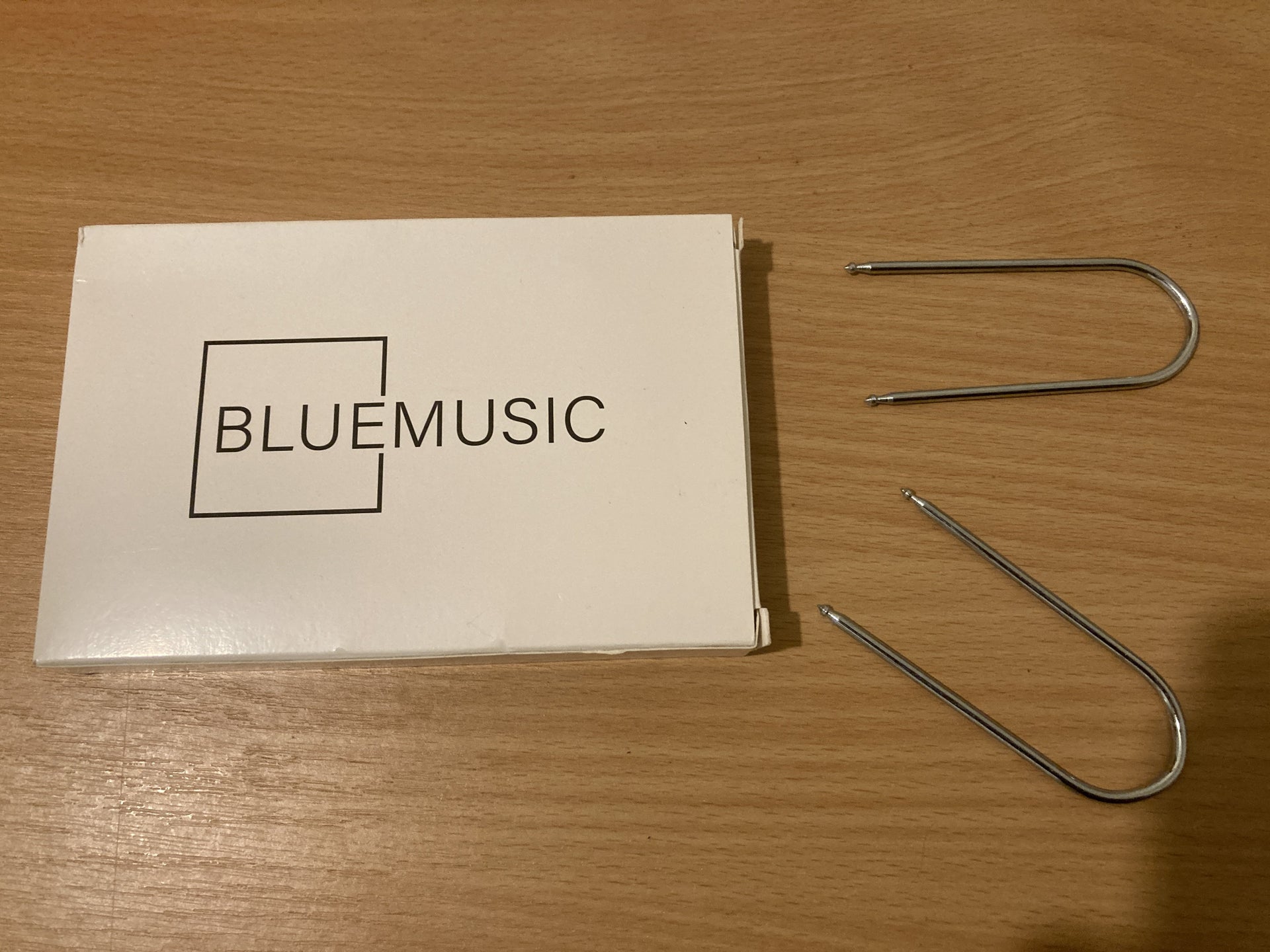
First, place the two removal tools into the head unit, and pull to remove. Disconnect the main connector from the rear of the head unit, then separate the blue section of the connector from the rest with the little clip. Then, simply plug the connector on the Bluemusic dongle into the blue port on the back of the head unit, along with the rest of the original connector.

At this stage it is advisable to test it first by powering up the radio, pressing ‘CD’ (sometimes twice) to switch to ‘CD Changer’, and try to pair your device with the dongle - it should be listed as ‘Bluemusic’. Make sure it actually plays music! From there, route the dongle wire such that it doesn’t get trapped by the head unit as you push it back in. The head unit should make a slight click as it locks back in place. And that’s it!

Having used it for a while now, it seems to work pretty well. You can play/pause and skip tracks with the dash/ wheel controls as normal, and it usually pairs just fine. Songs appear on the gauge cluster as just one long song until you skip though, so seeing ’80 minute long songs’ is common, and the track info is unfortunately lost. Occasionally if I poke around with the pairing too much, it will refuse to play anything, but restarting the car usually fixes this. Sound quality is excellent, and connection appears stable with only the occasional stutter (though no more than most Bluetooth headphones). Overall, very decent upgrade, without altering the beautiful 159 interior.
Originally, there was a specific ‘Blue & Me’ USB adapter that could be plugged into the glovebox port to provide this functionality. We had one of my Mum’s Fiat 500, and from memory it worked quite well, even displaying the song title/ artist on the gauge cluster, though it did require your device to be plugged in at all times. The issue here is, those adapters were incredibly rare and expensive back in the day, nowadays they are unobtanium.
To get around this, some people fit aftermarket stereos with Bluetooth and even Apple Carplay functionality. This does work, but nice double DIN stereos are usually upwards of £100, and cheap ones look, well, cheap. Plus the original head unit does look quite nice and fit with the interior styling quite well.
An alternative option is to find a Bluetooth dongle that connects to either the B&Me or the CD autochanger port on the back of the original head unit. People seem to have best results (me included) with the ‘Bluemusic’ adapter, sold by a German guy on ebay:
Bluetooth Musik Adapter ALFA ROMEO 147 156 159 Brera Mito GT Connect Nav+ | eBay (Autoteile-dresden24)
It comes to around £40 including shipping to the UK. There are cheaper Chinese adapters for about £10, but no one I can find seems to have ever got these working properly (pairing issues, not playing music etc). You can tell them apart as they have separate red and black power wires, which need to be spliced into a 12V source somewhere, whereas the Bluemusic one draws power from the stereo. This has caused many issues with powering them properly too, without creating a permanent parasitic draw on the battery. [NOTE:] The Bluemusic kit only works for the non-navi head units! Supposedly it will also work for the Mito, Giulietta and various other Alfas, but I’ve not tested this.
The kit comes with the unit itself, the tool to remove the head unit from the dashboard (supposedly this is slightly different to standard DIN removal tools?), a basic manual and a QR code to an installation video. I’ll quickly sum it up below:
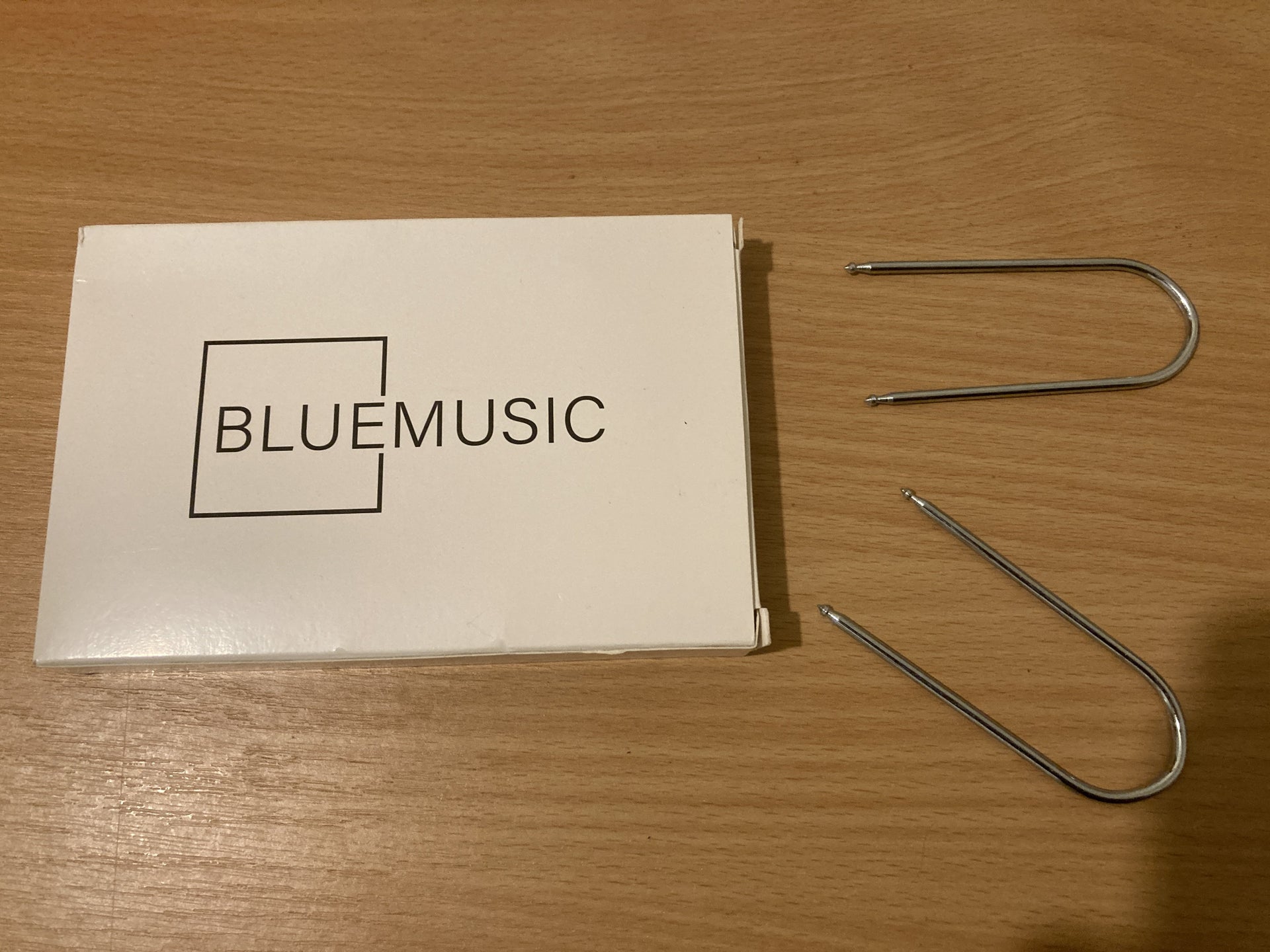
First, place the two removal tools into the head unit, and pull to remove. Disconnect the main connector from the rear of the head unit, then separate the blue section of the connector from the rest with the little clip. Then, simply plug the connector on the Bluemusic dongle into the blue port on the back of the head unit, along with the rest of the original connector.

At this stage it is advisable to test it first by powering up the radio, pressing ‘CD’ (sometimes twice) to switch to ‘CD Changer’, and try to pair your device with the dongle - it should be listed as ‘Bluemusic’. Make sure it actually plays music! From there, route the dongle wire such that it doesn’t get trapped by the head unit as you push it back in. The head unit should make a slight click as it locks back in place. And that’s it!

Having used it for a while now, it seems to work pretty well. You can play/pause and skip tracks with the dash/ wheel controls as normal, and it usually pairs just fine. Songs appear on the gauge cluster as just one long song until you skip though, so seeing ’80 minute long songs’ is common, and the track info is unfortunately lost. Occasionally if I poke around with the pairing too much, it will refuse to play anything, but restarting the car usually fixes this. Sound quality is excellent, and connection appears stable with only the occasional stutter (though no more than most Bluetooth headphones). Overall, very decent upgrade, without altering the beautiful 159 interior.
This post contains eBay links which may earn a commission at no additional cost to you.



