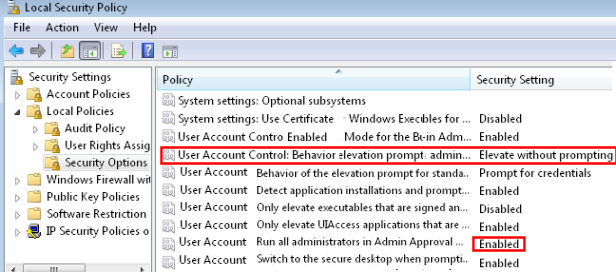Hi
I purchased my son a new laptop but it has two partitions, one 24.1GB which is drive C and it shows 29.8GB as drive D.
Now, it doesn't come with any back up discs as it's one of these cheap machines that has the operating system tatooed on the hard drive.
My question, how do I make the drive one whole drive, no partition, just drive C, it's driving me nuts, I tried to load in a copy of XP over the Vista, tried to boot from CD but it won't let me format the hard drive or install XP.
The only solution I can come up with is to buy a new hard drive and install XP on that, but surely there has to be a way ???
Any advice will be greatly appreciated.
Thanks.
I purchased my son a new laptop but it has two partitions, one 24.1GB which is drive C and it shows 29.8GB as drive D.
Now, it doesn't come with any back up discs as it's one of these cheap machines that has the operating system tatooed on the hard drive.
My question, how do I make the drive one whole drive, no partition, just drive C, it's driving me nuts, I tried to load in a copy of XP over the Vista, tried to boot from CD but it won't let me format the hard drive or install XP.
The only solution I can come up with is to buy a new hard drive and install XP on that, but surely there has to be a way ???
Any advice will be greatly appreciated.
Thanks.