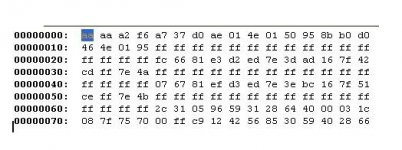hi i had the radio taken out and decoded today and noticed the button on my key no longer locks the door???
also when it was working there was no beeb our sound for the alarm it just locked?
is there a way to arm the alarm maybe its switched of i know on my other car you use a key in the boot to turn the on and off.
also is there a way to reprogramme the remote key fob to lock and unlock the car
also when it was working there was no beeb our sound for the alarm it just locked?
is there a way to arm the alarm maybe its switched of i know on my other car you use a key in the boot to turn the on and off.
also is there a way to reprogramme the remote key fob to lock and unlock the car