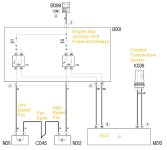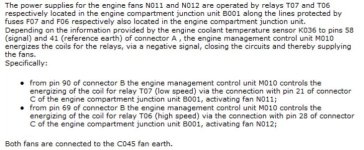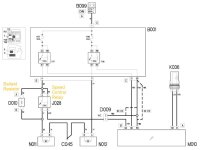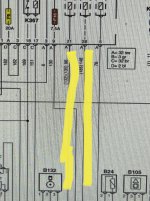Hi Alex
If your vehicle is an X250 (2006 to 2014) maybe I can help.
If you have no air conditioning, Fan 1 is controlled by Relay T07 and Fan 2 by Relay T06. The relay coils are grounded by the Engine Control Unit (ECU) to turn each fan on, depending on the temperature sensor output. The Relays and Fuses are in the Engine compartment.
If you have air conditioning, there is also a low-speed setting for Fan 1. The low speed occurs when a high-power ballast resistor is in circuit. Relay J028 shorts out this resistor when high-speed is needed. The coil of J028 is also driven by the ECU. I believe this resistor and relay are mounted near the radiator. If the resistor goes open-circuit you will lose the low-speed mode of Fan1
Fans take a lot of current, so the main wiring and grounds must be good. The fuses must be OK and making good contact, the Relays must be OK and making good contact. Sometimes, removing and replacing a Fuse or Relay several times will clean their contacts.
If you have no action at all from Fan1, check out Relay T07. You could try swapping over Relay T07 and Relay T06, to see if the problem moves to Fan 2.
A test meter would be useful for checking, it doesn't have to be an expensive one.
Good Luck Lycka Till