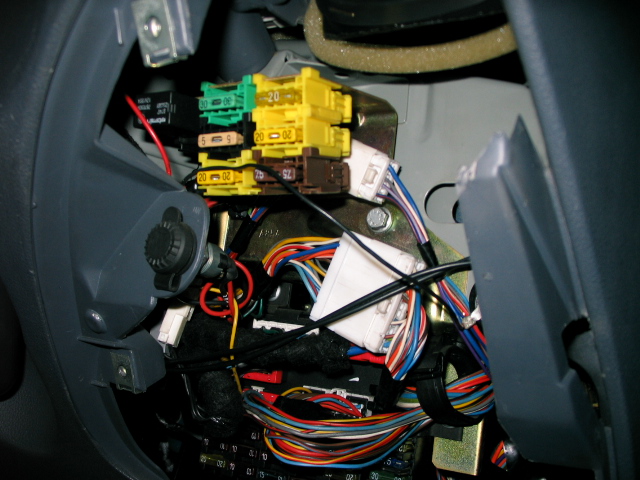Hi there now there are a number of questions i have concerning this motor so here is one of them.. The interior light i found was not working, i also noted that the alarm fitted also does not work.. I took the unit down from the roof top and noticed that the bulbs had been removed? I put in two new bulbs but have found these not to work and after checking there is no live up to them..
Can someone tell me where the fuse is for this light but also does the interior light have anything to do with the alarm?? I am wondering if someone has removed the fuse because a fault on the alarm or that they have shorted the fuse breaking a bulb when removing?? Any help please where this fuse is located..
By the way the courtesy light in the boot is working so not sure if that on same circuit.. Thanks in advance
Can someone tell me where the fuse is for this light but also does the interior light have anything to do with the alarm?? I am wondering if someone has removed the fuse because a fault on the alarm or that they have shorted the fuse breaking a bulb when removing?? Any help please where this fuse is located..
By the way the courtesy light in the boot is working so not sure if that on same circuit.. Thanks in advance