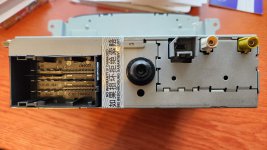kingfreddiemercury
New member
My wife & I have recently bought a 2016 Fiat 500X Pop as our general town / school run around, happy with it so far and our kids love it. Our only bug bare is with the 'Uconnect' radio system, the signal is terrible (even after replacing the external aerial) and it's just a very basic head unit with no bluetooth functionality - see the top image. Ours is the basic 3" system I believe.
I'd like to replace it with the 5" system (Fiat part no. 07356616980) on the bottom image - currently for sale on eBay for £130 ono. Is it possible to just do a straight swap? I have appropriate dash & trim removal tools. I know I won't have the steering wheel control functionality, but this wouldn't bother us. It would just be nice to have Bluetooth connectivity for music and a DAB radio. It looks like this one has NAV too, so that would be handy.
Is it a case of take the old one out > remove wiring from the back > place wiring in the back of the 5" unit > Re-fit > type in radio code.. ? Or is there more to it?


I'd like to replace it with the 5" system (Fiat part no. 07356616980) on the bottom image - currently for sale on eBay for £130 ono. Is it possible to just do a straight swap? I have appropriate dash & trim removal tools. I know I won't have the steering wheel control functionality, but this wouldn't bother us. It would just be nice to have Bluetooth connectivity for music and a DAB radio. It looks like this one has NAV too, so that would be handy.
Is it a case of take the old one out > remove wiring from the back > place wiring in the back of the 5" unit > Re-fit > type in radio code.. ? Or is there more to it?