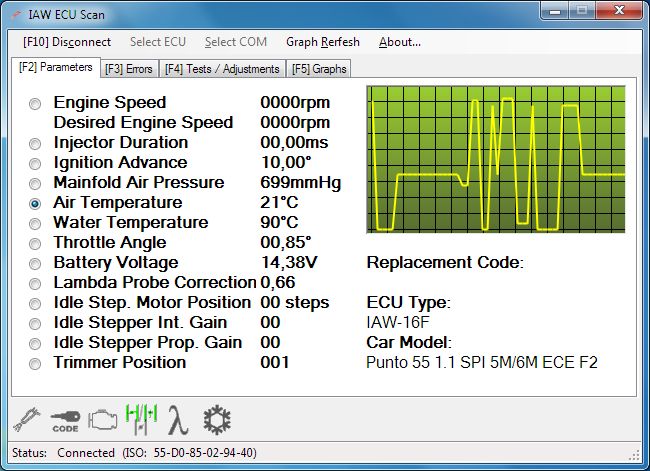The data logging is created in an excel spread sheet automatically, there are 3 columns whichs logs error if there exist one. Tomorrow, i'll unplug some sensor see if it logs anything!
Ming
We're all still on tenterhooks here
Has anyone looked into using a Bluetooth <-> serial module? eBay items 350373211607 or 190415094533 for instance. It seems they use 3.3v so a level converter would be required too, eg MAX3232CPE. But once made up and plugged in it could be quite convenient, especially considering the Cinq ECU connector is in the engine bay, not in the cabin. It would also allow phones and other Bluetooth devices to communicate with the ECU.
They may only work as 9600 baud however, would this be an issue?