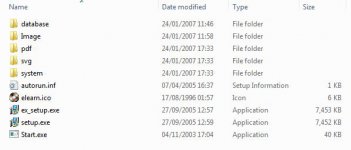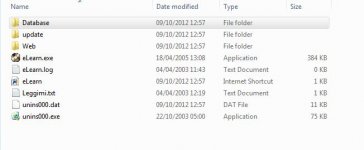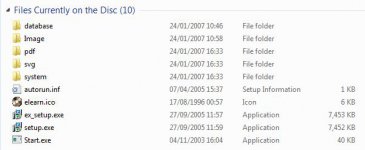You are using an out of date browser. It may not display this or other websites correctly.
You should upgrade or use an alternative browser.
You should upgrade or use an alternative browser.
Technical workshop manual for 2007> Ducato
- Thread starter basa99
- Start date
Currently reading:
Technical workshop manual for 2007> Ducato
Just added a Ducato X250 eLEARN manual to the forum downloads section here:
https://www.fiatforum.com/downloads.php?do=cat&id=23
https://www.fiatforum.com/downloads.php?do=cat&id=23
Peter James
Member
- Joined
- Jan 30, 2010
- Messages
- 331
- Points
- 66
ok go to the web page link below
right click on the blue box that says 'click here to start download from sendspace'
left click on the drop down menu that says 'save link as'
then click save
may take 20 minutes or so to download
web page link: http://www.sendspace.com/file/a74q6x
That will give you a 206MB ZIP File
Unzip the file to a new folder
Burn the CONTENTS of the new folder on to a CD
Take the CD out, re insert it, and the workshop manual should install
This is a full workshop manual for the X2/50 (Ducato 2006 on), engine out, stripdown etc.
right click on the blue box that says 'click here to start download from sendspace'
left click on the drop down menu that says 'save link as'
then click save
may take 20 minutes or so to download
web page link: http://www.sendspace.com/file/a74q6x
That will give you a 206MB ZIP File
Unzip the file to a new folder
Burn the CONTENTS of the new folder on to a CD
Take the CD out, re insert it, and the workshop manual should install
This is a full workshop manual for the X2/50 (Ducato 2006 on), engine out, stripdown etc.
Hi Davren,
my computer is telling me that it cant open the file because it need an appropriate programme?
any ideas please?
thanks
You need WinRar to unzip the files. A free trial version is available from here: http://www.rarlab.com/
Just noticed that part 1 of the manual has been downloaded 9 times, whereas parts 2 to 7 have only been downloaded once. 1 part on it's own will not work. You need to download all 7 parts.
- Download all 7 parts into the same folder.
- Point WinRar at part 01. This will combine all 7 parts into 1 file.
- Highlight that file and click the "Extract To" button in WinRar.
- Use the "Destination Path" shown or choose your own destination, then click OK. This will create a file named X250.iso, or Ducato X250.iso
- Burn a CD from that file using Nero or whatever CD burning software you have.
- Instal the eLEARN interface from the CD using the setup.exe file. This will create an eLEARN icon on the desktop.
- Start the program from the desktop icon. (The CD must be in the drive whenever you use the program)
thanks everybody for being so helpful and patient.
The only problem i have is that when i click on the desktop icon (with the disc inserted) i get a message come up in Italian telling me to insert the disc.
What have i done wrong?
The only problem i have is that when i click on the desktop icon (with the disc inserted) i get a message come up in Italian telling me to insert the disc.
What have i done wrong?
Not seen that problem before, but it seems as though you may have missing or corrupted files.
Which one (Forum download or SendSpace) are you trying?
What files do you have on the disc?
Which one (Forum download or SendSpace) are you trying?
What files do you have on the disc?
When you burn the new disc, do it at a slow speed. 4x or 8x.
EDIT: You say "the file" is there only 1 file on the disc. If so, it sound like you've burnt the .iso file straight to disc, rather than burning it as an image file.
EDIT: You say "the file" is there only 1 file on the disc. If so, it sound like you've burnt the .iso file straight to disc, rather than burning it as an image file.
Last edited:
Hi,
downloaded again and there are 10 files on the disc.
there is also an e learn icon on the desktop.
when i click on the icon a window appears, in Italian asking me to insert a disc.?
burnt disc at x8 and all file seem to be there.?
sorry for the trouble
downloaded again and there are 10 files on the disc.
there is also an e learn icon on the desktop.
when i click on the icon a window appears, in Italian asking me to insert a disc.?
burnt disc at x8 and all file seem to be there.?
sorry for the trouble
I really don't know what else to suggest. 
I've just gone through the whole process again on my PC, i.e.:
.
Screen shots below also show what files you should have on the CD after burning (5 folders and 5 files) and on your hard drive (3 folders and 6 files) after installation. The default path for the installation is C:\eLearn, but I changed it to C:\Program Files\FIAT\eLEARN.
.
I've just gone through the whole process again on my PC, i.e.:
- Uninstalled my existing eLEARN.
- Downloaded the 7 files from the forum downloads section into a folder on the desktop.
- Used WinRar to unzip the 7 files into 1 file named X250.iso
- Used ImgBurn to burn a CD from the X250.iso file.
- Used the setup.exe file on the CD to instal the eLEARN interface and desktop icon.
- With the CD still in the drive, double clicked the icon and it worked.
.
Screen shots below also show what files you should have on the CD after burning (5 folders and 5 files) and on your hard drive (3 folders and 6 files) after installation. The default path for the installation is C:\eLearn, but I changed it to C:\Program Files\FIAT\eLEARN.
.
Attachments
Thanks once again for your help, i will try the un install and install process again and see what happens.
its probably something i am doing.
when i opened one of the files up it did show some of the information in Italian and asked me if i wanted translation via google.
Thanks once again
its probably something i am doing.
when i opened one of the files up it did show some of the information in Italian and asked me if i wanted translation via google.
Thanks once again
Peter James
Member
- Joined
- Jan 30, 2010
- Messages
- 331
- Points
- 66
ok go to the web page link below
right click on the blue box that says 'click here to start download from sendspace'
left click on the drop down menu that says 'save link as'
then click save
may take 20 minutes or so to download
web page link: http://www.sendspace.com/file/a74q6x
That will give you a 206MB ZIP File
Unzip the file to a new folder
Burn the CONTENTS of the new folder on to a CD
Take the CD out, re insert it, and the workshop manual should install
This is a full workshop manual for the X2/50 (Ducato 2006 on), engine out, stripdown etc.
Just downloaded and checked, still working OK
(may take an hour to download, another 15 mins to unzip, due to the size of the file)
Cariocavan
New member
- Joined
- Feb 15, 2013
- Messages
- 1
- Points
- 0
Re: workshop manuals> Ducato
Does anybody know where I can download a viewer for Apple Mac OSX?
Thanks
Ricardo
Does anybody know where I can download a viewer for Apple Mac OSX?
Thanks
Ricardo
Hi people.
Anyone having problem with the wiring diagram? When I go and select a wiring diagram, it just show the component location with the vehicle outline. But no wiring!
You need to click electrical functions for the wiring diagram
Does anybody know where I can download a viewer for Apple Mac OSX?
Thanks
Ricardo
You best bet is to run windows xp in virtualbox
Similar threads
- Replies
- 7
- Views
- 222
- Replies
- 0
- Views
- 354
- Replies
- 33
- Views
- 2K