Hello All
I thought seen as some of our members were having a little issue with uploading images I should make a little guide on how to do such a thing.
Adding an image directly to a thread
Step 1
Select the topic you would like to upload your image too.

Step 2
Click Full editor & preview
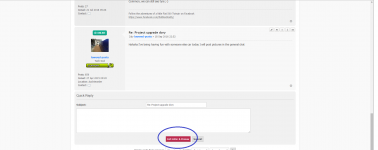
Step 3
Select attachments
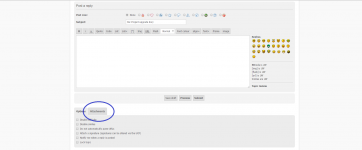
Step 4
Select add files

Step 5
Select your images form the popup window then click open (note multiple images cannot be uploaded from here)
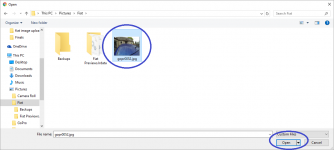
Step 6
Once the file has uploaded click place inline
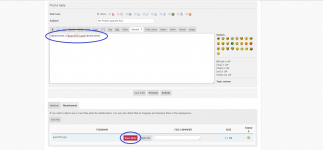
Step 7
Sit back and enjoy the picture

I thought seen as some of our members were having a little issue with uploading images I should make a little guide on how to do such a thing.
Adding an image directly to a thread
Step 1
Select the topic you would like to upload your image too.

Step 2
Click Full editor & preview
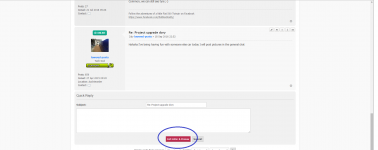
Step 3
Select attachments
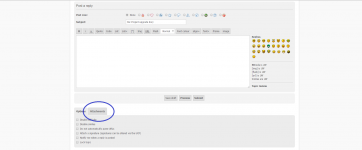
Step 4
Select add files

Step 5
Select your images form the popup window then click open (note multiple images cannot be uploaded from here)
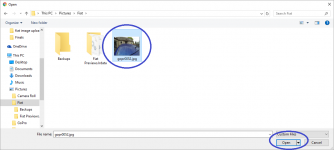
Step 6
Once the file has uploaded click place inline
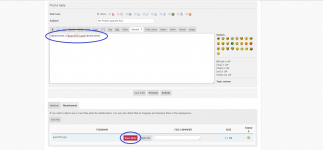
Step 7
Sit back and enjoy the picture


