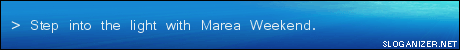S
Stu R
Guest
Evening all.
Does anyone know of any good video creating software maybe free or at worse and could aquire torrent wise??
I have recorded some telly via media centre and need to slap it on to dvd for my mum. I tried using nero 7 and after 2 hours it then came up with the dvd was not big enough even though it was supose to auto shrink down the files to the space of the dvd i put in.
Cheers in advance

Members Page
Does anyone know of any good video creating software maybe free or at worse and could aquire torrent wise??
I have recorded some telly via media centre and need to slap it on to dvd for my mum. I tried using nero 7 and after 2 hours it then came up with the dvd was not big enough even though it was supose to auto shrink down the files to the space of the dvd i put in.
Cheers in advance

Members Page