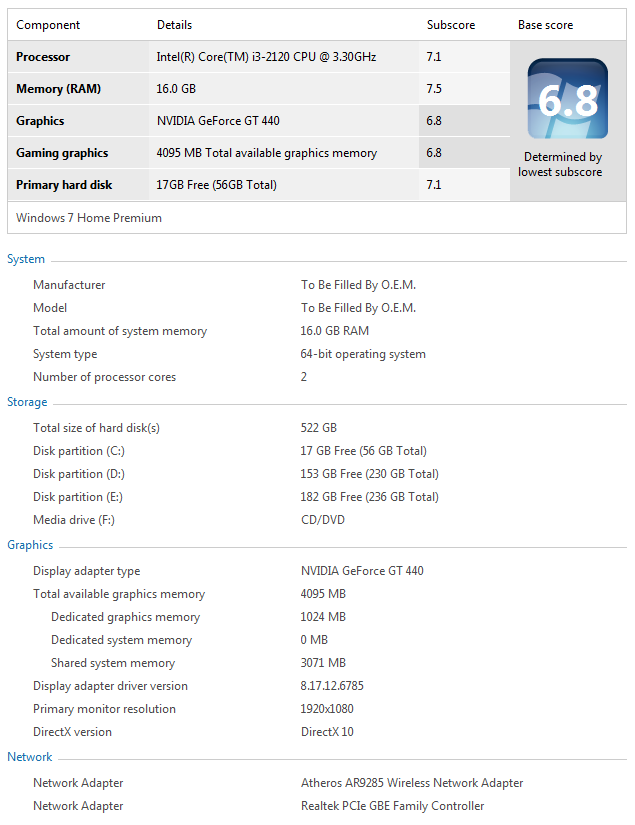Right then, Eklipze3k, dombooth, ChrisUK, see if you guys can work this out.
Recently upgraded my motherboard from a ASUS P8H61-M motherboard which was giving me a WER of this;
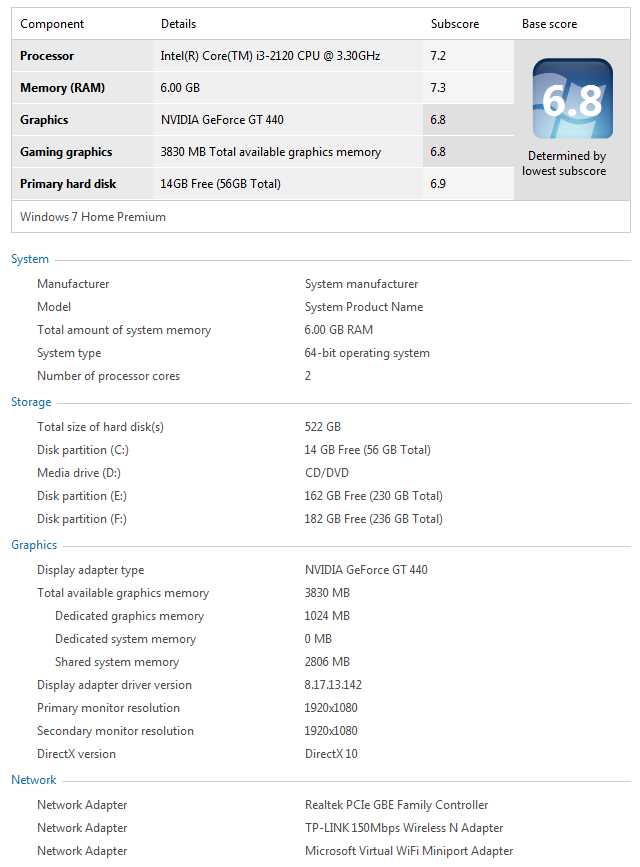
To this with a ASRock P67 Pro3...
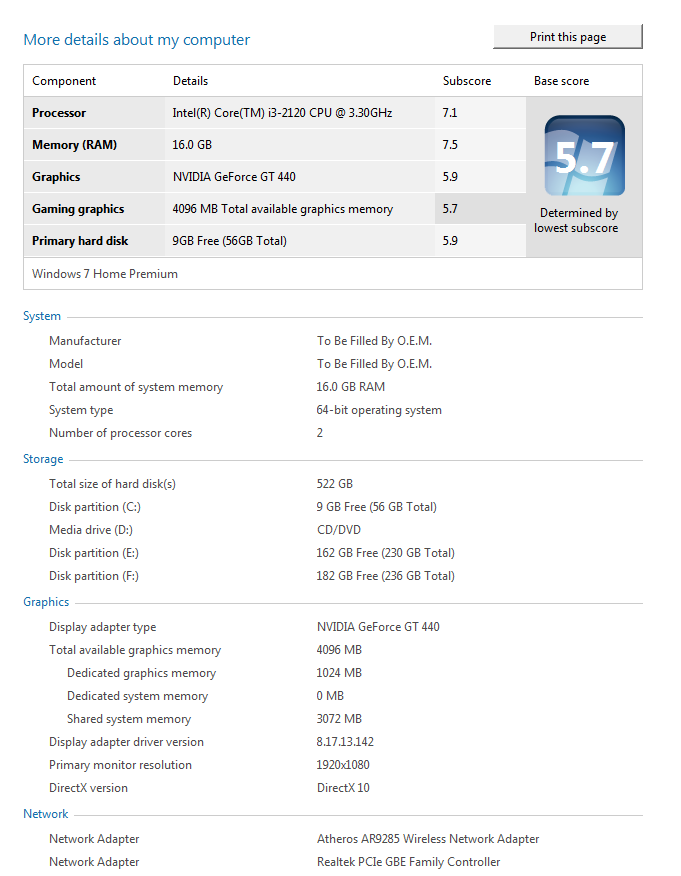
Its worth noting, that no other hardware was changed, just the motherboard and memory. :bang::bang:
Intel i3 3.3ghz processor, ASUS GT440 Graphics card, 16gb (4x4gb) Vengance 1800mhz
Recently upgraded my motherboard from a ASUS P8H61-M motherboard which was giving me a WER of this;
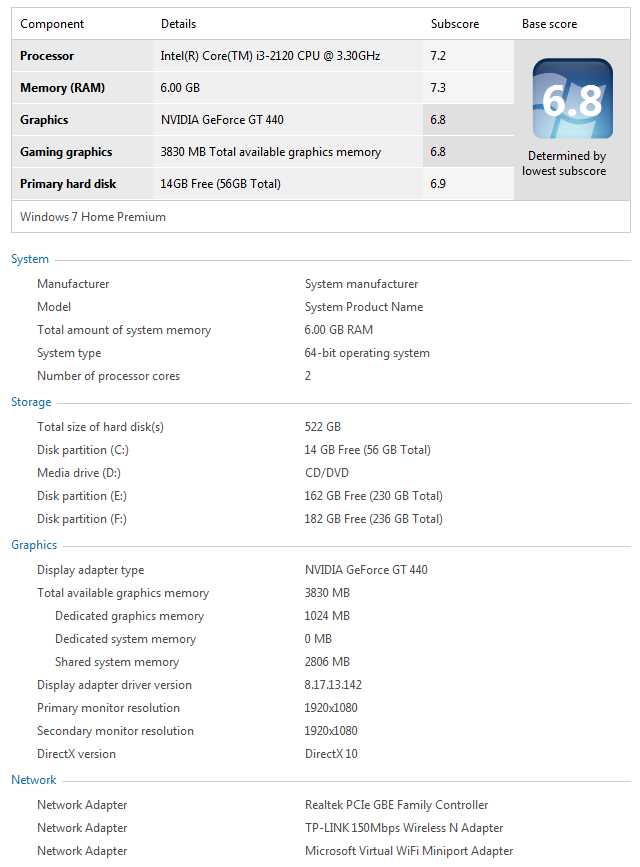
To this with a ASRock P67 Pro3...
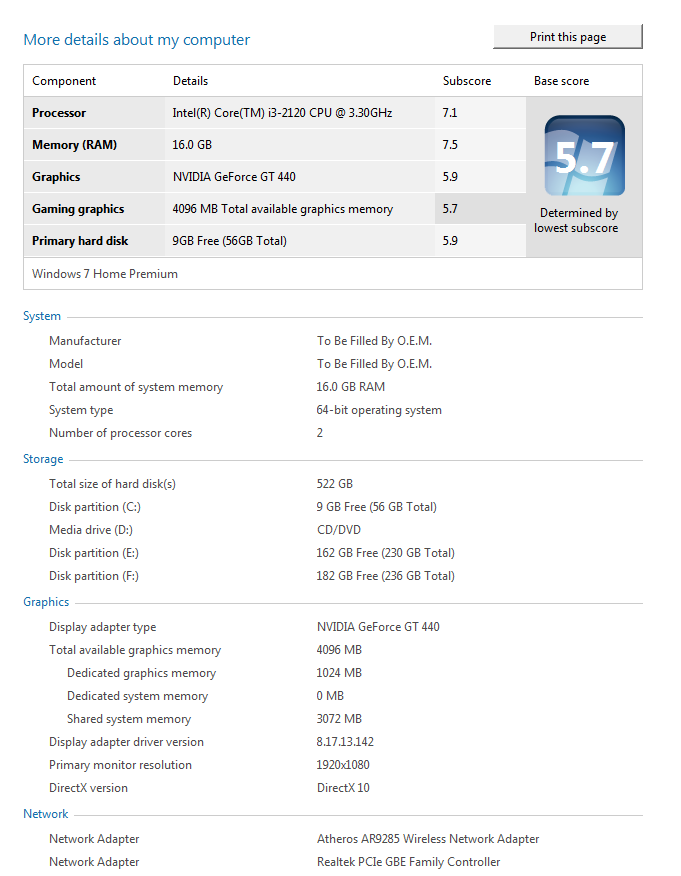
Its worth noting, that no other hardware was changed, just the motherboard and memory. :bang::bang:
Intel i3 3.3ghz processor, ASUS GT440 Graphics card, 16gb (4x4gb) Vengance 1800mhz
Last edited: