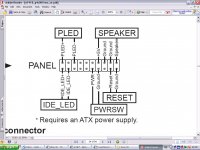Hi All,
Today I got my hands on a "broken" PC which I was told was mines if I wanted it.
Now it's a P4 2.8Mhz, 80GB, 256MB Ram with onboard graphics, DVD-Rom Drive, CD-RW etc Not amazing but useable for net stuff and WP.
It's an Emachines PC and it has no graphics output (given it's shared GFX I assume the Mobo is toast?) and subsequent Googling shows that the PSU's are dodgy which leads to frying other components.
So the dilemma is put it right for a few quid £50 or so I reckon or use the working components in my own machine, eg RAM and HDD?
Liam
Today I got my hands on a "broken" PC which I was told was mines if I wanted it.
Now it's a P4 2.8Mhz, 80GB, 256MB Ram with onboard graphics, DVD-Rom Drive, CD-RW etc Not amazing but useable for net stuff and WP.
It's an Emachines PC and it has no graphics output (given it's shared GFX I assume the Mobo is toast?) and subsequent Googling shows that the PSU's are dodgy which leads to frying other components.
So the dilemma is put it right for a few quid £50 or so I reckon or use the working components in my own machine, eg RAM and HDD?
Liam